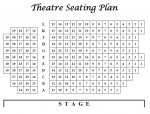Hi, I hope i'm posting in the right place here. I have to create a booking system for a theatre. Most if is is relatively easy stuff - adding peoples details, making sure things aren't double booked, sales etc. The one part I have little idea on is how to create is a visual representaitno fo which seats are available on a day. I have to create a version of the picture below which would indicate whether a seat is booked or not. Can anyone give me some ideas about how this might be achieved? Is there a tool I can modify or use, or maybe create a huge amount of buttons or labels and work with them in a control array etc? I really am lacking ideas.
Any help or suggestions will be extremely greatfully received.
Skip
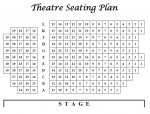
Any help or suggestions will be extremely greatfully received.
Skip