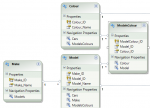paulthepaddy
Well-known member
Hi guys,
I'm looking a bit of advice of the best way I should construct the list/lists/Dbtable/DBTables :S
I'l try my best to stay on topic and keep it simple. I need to fill 3 properties Car.Make Car.Model Car.Colour, each property cancels out options for the next, eg VW would leave only Vw models available for selection and models would leave colours for that model.
Previously i had made each property a class and made 1 large serialized list, which if im honest wasn't the easiest to use more so for editing the list :S so i thing my options are as follows
1: serialize1 list
2: 1 list that contains all 3 coloums
3: 3 lists
4: DB table containing all 3 coloums
5: DB table for each property
I am using EF for my DB, and I need to display the data in ComboBoxes,
Any advice would be great, thanks guys.
I'm looking a bit of advice of the best way I should construct the list/lists/Dbtable/DBTables :S
I'l try my best to stay on topic and keep it simple. I need to fill 3 properties Car.Make Car.Model Car.Colour, each property cancels out options for the next, eg VW would leave only Vw models available for selection and models would leave colours for that model.
Previously i had made each property a class and made 1 large serialized list, which if im honest wasn't the easiest to use more so for editing the list :S so i thing my options are as follows
1: serialize1 list
2: 1 list that contains all 3 coloums
3: 3 lists
4: DB table containing all 3 coloums
5: DB table for each property
I am using EF for my DB, and I need to display the data in ComboBoxes,
Any advice would be great, thanks guys.