You are using an out of date browser. It may not display this or other websites correctly.
You should upgrade or use an alternative browser.
You should upgrade or use an alternative browser.
import google contacts in vb.net
- Thread starter teymoorei
- Start date
I searched a lot but couldn't find any results
I've searched very little - only a few seconds, in fact - and already I know that Google provides an API for accessing contact data:
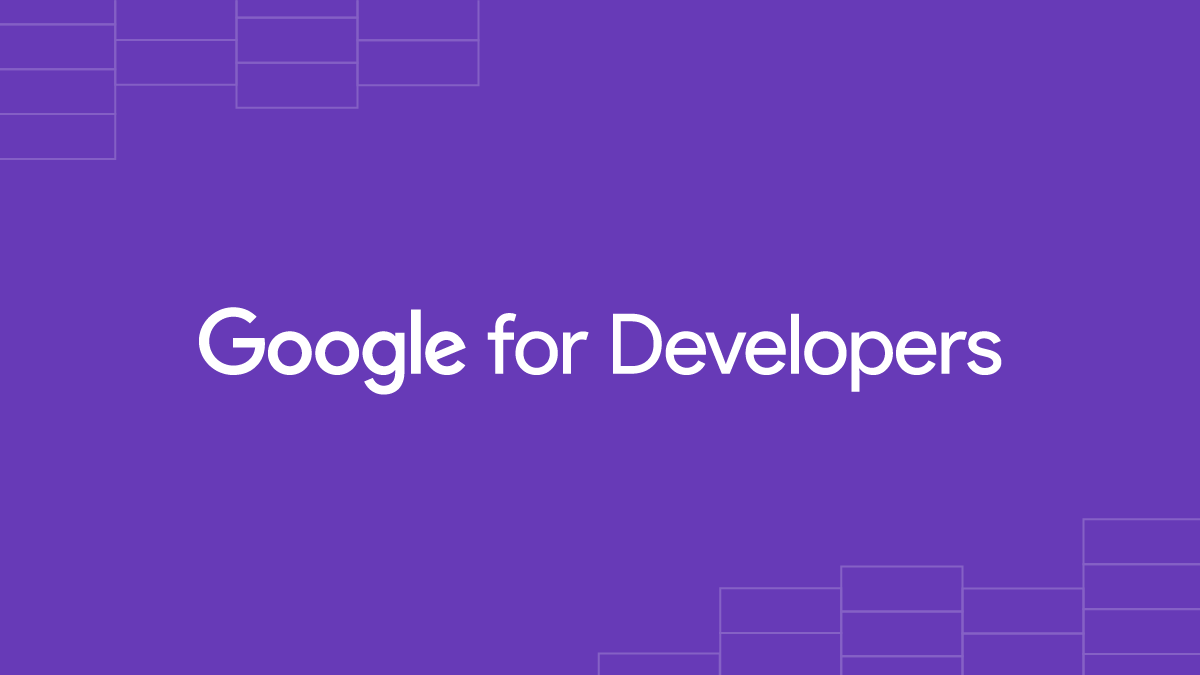
Read and Manage Contacts | People API | Google for Developers
Do some reading on that API to see how you would access the data you want and then do some reading on how to access an API in VB. I'd be willing to bet that there are .NET examples available somewhere on the web for accessing Google APIs. That documentation includes a .NET section. That will likely use C# but converting that to VB is very easy. Once you've tried to actually do that, then you can ask us about any issues you encounter along the way.
Rythorian
RYTHORIAN
- Joined
- Nov 5, 2024
- Messages
- 60
- Programming Experience
- 5-10
Hello friends
I searched a lot but couldn't find any results
I want a program that can display Google contacts in a data grid.
This is a theoretical method and not tested, but it's the best I can do. I'm confident it's mostly correct if not completely...I hope. I would apply error handling as well, Debug.Writeline.
Okay, to create a VB.NET application that displays Google Contacts in a DataGridView, you'll need to interact with the Google People API (as the older Google Contacts API is deprecated) and use the Google API Client Library for .NET. Here's a breakdown of the process and the key components involved:
Understanding the Process:
- Google People API: This is the modern API provided by Google to access contact information.
- Google API Client Library for .NET: This library simplifies the interaction with Google APIs from .NET applications, handling tasks like authentication and data serialization.
- OAuth 2.0 Authentication: To access a user's private Google Contacts, your application will need the user's permission. OAuth 2.0 is the standard protocol for this. Your application will guide the user through a consent flow to grant your application access to their contacts.
- DataGridView: This standard VB.NET control is used to display data in a tabular format. You will bind the contact data retrieved from the Google People API to this control.
- Visual Studio: You'll need Visual Studio installed with .NET development capabilities.
- Google Cloud Project: You need a Google Cloud project set up where you will enable the People API and create OAuth 2.0 credentials.
- NuGet Packages: You'll add necessary Google API client libraries to your VB.NET project via NuGet Package Manager.
This guide outlines the essential steps and provides conceptual VB.NET code snippets. A complete, runnable application requires handling various details like error handling, background threads for API calls, and a robust authentication flow, which is beyond a simple code example.
1. Set up Google Cloud Project and Credentials:
- Go to the Google Cloud Console (Google Cloud Platform).
- Create a new project or select an existing one.
- Navigate to "APIs & Services" > "Library".
- Search for "Google People API" and enable it for your project.
- Go to "APIs & Services" > "Credentials".
- Click "Create Credentials" and choose "OAuth client ID".
- Configure the consent screen (if you haven't already).
- For an application that runs on a user's desktop, select "Desktop app" as the application type.
- Create the OAuth client ID. Download the JSON file containing your client ID and client secret. Keep this file secure.
- Open Visual Studio and create a new project.
- Select a "Windows Forms App (.NET Framework)" or "WPF App (.NET)" project template for VB.NET.
- In Visual Studio, right-click on your project in the Solution Explorer and select "Manage NuGet Packages...".
- Search for and install the following packages: 1
- Google.Apis.People.Contacts.v1 (This is the generated library for the People API)
- Google.Apis.Auth (For OAuth 2.0 authentication)
- Google.Apis
- Google.Apis.Core
1. microsoft.howtos.io
microsoft.howtos.io
You need to implement an OAuth 2.0 flow to get permission from the user to access their contacts. The Google.Apis.Auth.OAuth2 namespace provides classes to help with this.
The Code:
Imports Google.Apis.Auth.OAuth2
Imports Google.Apis.People.Contacts.v1
Imports Google.Apis.People.Contacts.v1.Data
Imports Google.Apis.Services
Imports Google.Apis.Util.Store
Imports System.IO
Imports System.Threading
Public Class GoogleContactsManager
Private Credential As IUserCredential
Private ReadOnly ClientSecretFileName As String = "YOUR_CLIENT_SECRET_FILE.json" ' Rename this to your downloaded JSON file
Private ReadOnly DataStoreFolderPath As String = "TokenStore" ' Folder to store user credentials
Public Async Function AuthenticateUser() As Task(Of Boolean)
Using stream As New FileStream(ClientSecretFileName, FileMode.Open, FileAccess.Read)
Credential = Await GoogleWebAuthorizationBroker.AuthorizeAsync(
GoogleClientSecrets.Load(stream).Secrets,
New String() {PeopleServiceService.Scope.ContactsReadonly}, ' Scope for read-only access to contacts
"user", ' User identifier
CancellationToken.None,
New FileDataStore(DataStoreFolderPath, True))
End Using
Return Credential IsNot Nothing
End Function
Public Async Function GetContacts() As Task(Of List(Of Person))
If Credential Is Nothing Then
Throw New InvalidOperationException("User not authenticated.")
End If
Dim peopleService = New PeopleServiceService(New BaseClientService.Initializer() With {
.HttpClientInitializer = Credential,
.ApplicationName = "Your App Name" ' Replace with your application name
})
Dim contactsList As New List(Of Person)
Dim request = peopleService.People.Connections.List("people/me")
request.PersonFields = "names,emailAddresses,phoneNumbers" ' Specify the fields you want to retrieve
request.PageSize = 100 ' Adjust page size as needed
Dim response = Await request.ExecuteAsync()
While response.Connections IsNot Nothing
contactsList.AddRange(response.Connections)
If response.NextPageToken IsNot Nothing Then
request.PageToken = response.NextPageToken
response = Await request.ExecuteAsync()
Else
Exit While
End If
End While
Return contactsList
End Function
End ClassSimilar threads
- Question
- Replies
- 1
- Views
- 3K
- Replies
- 12
- Views
- 8K
- Solved
- Replies
- 3
- Views
- 2K
