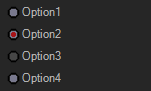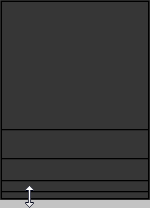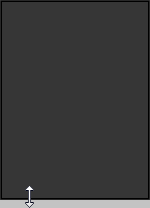~Discussion
Everyone can post their works in this thread. I love to see new themes such as the one below:
I call it, Onyx Theme.
All credit given to me, as Davud Production.
Pictures:


Changelog:
Version 1.1
Fixed form movement. Now to move the form, you need to hold down left click on the topbar. You cannot move the form while it is in maximized window state.
Now you can easily resize the window when it isn't maximized. Just move your cursor to the edge of the window.
Version 1.0
Release
Download:
Version 1.1:
Click here to download.
Version 1.0:
Click here to download.
I hope to hear from others, and their works.
Instructions on how to use them is in the readme, located in the Zip file.
Please give credit if used, to Davud Production.
Thanks.
~Pride
Everyone can post their works in this thread. I love to see new themes such as the one below:
I call it, Onyx Theme.
All credit given to me, as Davud Production.
Pictures:


Changelog:
Version 1.1
Fixed form movement. Now to move the form, you need to hold down left click on the topbar. You cannot move the form while it is in maximized window state.
Now you can easily resize the window when it isn't maximized. Just move your cursor to the edge of the window.
Version 1.0
Release
Download:
Version 1.1:
Click here to download.
Version 1.0:
Click here to download.
I hope to hear from others, and their works.
Instructions on how to use them is in the readme, located in the Zip file.
Please give credit if used, to Davud Production.
Thanks.
~Pride
Last edited: