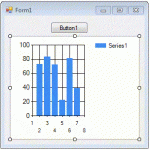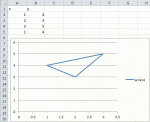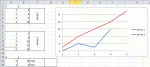alokmpatel
Member
- Joined
- Dec 20, 2014
- Messages
- 6
- Programming Experience
- Beginner
Hello all,
i have form1 in vb.net in which i have a button1 and chart1.
what i want is to plot chart1 in vb.net as its as in excel. (with xy scatter with x range named as "cx"--(A2:A5), and y range named as "cy"----(B2:B5)
Thanks for support.
Alok
i have form1 in vb.net in which i have a button1 and chart1.
what i want is to plot chart1 in vb.net as its as in excel. (with xy scatter with x range named as "cx"--(A2:A5), and y range named as "cy"----(B2:B5)
Thanks for support.
Alok