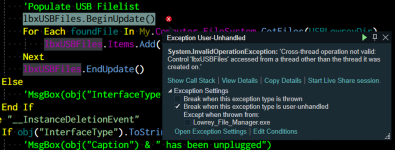You are using an out of date browser. It may not display this or other websites correctly.
You should upgrade or use an alternative browser.
You should upgrade or use an alternative browser.
Resolved Cross-thread operation not valid
- Thread starter jcardana
- Start date
Solution
As for the issue, presumably your event handler is executed on a secondary thread, which means that you cannot access the UI directly. You will need to marshal a call to the UI thread in order to update the control. In its simplest form, that might look like this:
VB.NET:
lbxUsbFile.Invoke(Sub() lbxUsbFiles.Items.AddRange(My.Computer.FileSystem.GetFiles(UsbLowroyDir).ToArray()))Please don't post code or error messages as pictures. You can provide a screenshot as well if it adds value but always post code and error messages as text, formatted appropriately. It's easier to read and it means we can copy the text as required.
As for the issue, presumably your event handler is executed on a secondary thread, which means that you cannot access the UI directly. You will need to marshal a call to the UI thread in order to update the control. In its simplest form, that might look like this:
VB.NET:
lbxUsbFile.Invoke(Sub() lbxUsbFiles.Items.AddRange(My.Computer.FileSystem.GetFiles(UsbLowroyDir).ToArray()))jcardana
Old to VB6, New to VB.NET
Thank you for the resolution. Worked just fine. I'll go back and find that rule I violated. Thank you for your extra time.
jcardana
Old to VB6, New to VB.NET
So, yes... the initial problem has been resolved. But I'm not understanding why I'm getting the Cross-Thread error.
The control I'm trying to populate is a ListBox "lbxUSBFiles" with the filenames of a USB drive in a "G:\Lowrey" folder.
What's causing this to run in a new thread which makes me have to use the Invoke command? Can I prevent it?
The control I'm trying to populate is a ListBox "lbxUSBFiles" with the filenames of a USB drive in a "G:\Lowrey" folder.
What's causing this to run in a new thread which makes me have to use the Invoke command? Can I prevent it?
VB.NET:
Private Sub GetUSBDriveLetter()
' Get Drive Letter
lbxUSBFiles.Invoke(Sub() lbxUSBFiles.Items.Clear())
Dim USBLowreyDir As String = ""
Dim allDrives() As DriveInfo = DriveInfo.GetDrives()
Dim drvLetter As String = ""
'Dim d As DriveInfo
For Each drvInfo In allDrives
If drvInfo.DriveType = 2 Then
drvLetter = drvInfo.Name
USBLowreyDir = drvLetter & "Lowrey"
Exit For
End If
Next
If drvLetter <> Nothing Then
If Not (My.Computer.FileSystem.DirectoryExists(USBLowreyDir)) Then
Dim mbText, mbTitle As String, mbResp As Integer
Dim mbBtns As MsgBoxStyle
mbTitle = "NO LOWREY FOLDER"
mbBtns = CType(vbInformation + vbOKOnly, MsgBoxStyle)
mbText = "There is no LOWREY folder on this thumbdrive."
mbResp = MsgBox(mbText, mbBtns, mbTitle)
Exit Sub
Else
lbxUSBFiles.Invoke(Sub() lbxUSBFiles.Items.AddRange(My.Computer.FileSystem.GetFiles(USBLowreyDir, FileIO.SearchOption.SearchAllSubDirectories, FileType).ToArray()))
End If
End If
End SubThat method will execute on the same thread as the method that calls it. You haven't shown us that so we can only guess. If you haven't done something to explicitly run on a different thread, the call to that method probably originates from a handler for an event that is raised on a secondary thread, e.g. the
Elapsed event of a System.Timers.Timer.jcardana
Old to VB6, New to VB.NET
I'm thinking it's in the StartDetection subroutine.
EDIT: So is it the ARRIVE event? Why would this then prevent me from making changes to the listbox without the invoke command. I'm thinking because it's checking every second???
I'm still learning, thank you for your patience.
This is to detect when a USB drive is inserted.
This is after a USB is detected.
EDIT: So is it the ARRIVE event? Why would this then prevent me from making changes to the listbox without the invoke command. I'm thinking because it's checking every second???
I'm still learning, thank you for your patience.
This is to detect when a USB drive is inserted.
VB.NET:
Private Sub StartDetection()
Dim query2 As New WqlEventQuery("SELECT * FROM __InstanceOperationEvent WITHIN 1 " & "WHERE TargetInstance ISA 'Win32_DiskDrive'")
MediaConnectWatcher = New ManagementEventWatcher With {
.Query = query2
}
MediaConnectWatcher.Options.Timeout = New TimeSpan(1000)
MediaConnectWatcher.Start()
End SubThis is after a USB is detected.
VB.NET:
Private Sub Arrived(ByVal Sender As Object, ByVal E As System.Management.EventArrivedEventArgs) Handles MediaConnectWatcher.EventArrived
Dim USBLowreyDir As String = ""
Dim mbo, obj As ManagementBaseObject
mbo = CType(E.NewEvent, ManagementBaseObject)
obj = CType(mbo("TargetInstance"), ManagementBaseObject)
Select Case mbo.ClassPath.ClassName
Case "__InstanceCreationEvent"
GetUSBDriveLetter()
Case "__InstanceDeletionEvent"
If obj("InterfaceType").ToString.ToUpper = "USB" Then
lbxUSBFiles.Invoke(Sub() lbxUSBFiles.Items.Clear())
End If
End Select
Last edited:
Various types can raise events at any time and they will do so on a secondary thread so as not to freeze your UI at random times. An example is the
SerialPort.DataArrived event. The FileSystemwatcher class raises its events on a secondary thread too, for the same reason. It appears that the ManagementEventWatcher.EventArrived event can be added to that list. That event can be raised at any time and they don't want to interrupt what the user is doing in the UI at the time so the event is raised on a secondary thread, meaning that the event handler is executed on that same secondary thread. If you want to affect the UI, you need to marshal a call to the UI thread to do so.jcardana
Old to VB6, New to VB.NET
As I was going to bed I had this thought... If I'm driving and my wife wants to change our destination, she has to INVOKE her directions because she's in the car, but not driving. I'm starting to understand. Thanks.
Similar threads
- Replies
- 2
- Views
- 447
- Question
- Replies
- 2
- Views
- 815