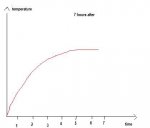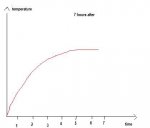I'm not sure i follow.. If you know the height and width of the area being drawn to, what is it about simple mathematics and line drawing that you are having trouble with?
For example, you need to add one point every minute, therefore any multiple of 60 pixels will work for your x-axis "Time" units (i.e "hour 1" will be drawn 120 pixels from the bottom left corner of the chart, "hour 2" will be drawn 120 pixels to the right of "hour 1" etc etc)
The same goes for the temperature units on the y-axis. If the temperature will range from 0 to 100 then just divide the height of your chart by 100 to get the whole unit placements (or by 200 for half unit placements).
Then, to add your actual graph line, you just calculate your points using the Unit pixel size..
Example:
Suppose that the bottom left corner of your charting area is at the pixel location of (x=10,y=1000)
If during the first 4 minutes of hour 1, the temperature started at 0 and saw the following readings (34,45,49,56), here is how you would convert this to drawing points
Reading at end of minute 1
Start point:
point x of previous reading (which was nothing so) x = 10
Point y of previous reading (which was nothing so) y = 1000
Finish point:
x = Previous x plus New time increment (Time unit pixel size / 60) so if your unit pixel size was 120 then x = (10 + 2) or x = 12
y = zero-degrees pixel location minus (temperature multiplied by (y-axis height / 100)), so if the y-axis height was 800 and the temperature is 34 degrees then _
y = 1000-(34*(800/100)) = 728
Then just draw a line from point (10,1000) to point (12,728)
Reading at end of minute 2
Start point:
point x of previous reading (12)
Point y of previous reading (728)
Finish point:
x = Previous x plus New time increment (Time unit pixel size / 60) so if your unit pixel size was 120 then x = (12 + 2) or x = 14
y = zero-degrees pixel location minus (temperature multiplied by (y-axis height / 100)), so if the y-axis height was 800 and the temperature is 45 degrees then _
y = 1000-(45*(800/100)) = 640
Then just draw a line from point (12,728) to point (14,640)
Reading at end of minute 3
Start point:
point x of previous reading (14)
Point y of previous reading (640)
Finish point:
x = Previous x plus New time increment (Time unit pixel size / 60) so if your unit pixel size was 120 then x = (14 + 2) or x = 16
y = zero-degrees pixel location minus (temperature multiplied by (y-axis height / 100)), so if the y-axis height was 800 and the temperature is 49 degrees then _
y = 1000-(49*(800/100)) = 608
Then just draw a line from point (14,640) to point (16,608)
Reading at end of minute 4
Start point:
point x of previous reading (16)
Point y of previous reading (608)
Finish point:
x = Previous x plus New time increment (Time unit pixel size / 60) so if your unit pixel size was 120 then x = (16 + 2) or x = 18
y = zero-degrees pixel location minus (temperature multiplied by (y-axis height / 100)), so if the y-axis height was 800 and the temperature is 56 degrees then _
y = 1000-(56*(800/100)) = 552
Then just draw a line from point (16,608) to point (18,552)
Hope this is what you were looking for.. If not, then hopefully it helps someone else at least.
EDIT:: I just noticed this post is in the Charting section so if you wanted a Chart Control specific answer then I apologize.