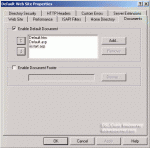Anne Marie
Member
I've developed a web app using vstudio .net 2002 on Windows XP. My app runs perfectly fine on my machine.
I've copied my project files to a windows 2000 web server. I've created an application and the aspx filter is visible for all the extensions. Still, IIS 5.0 on web server won't run default.aspx, but if I rename it default.htm it will run.
I suspect there is a configuration issue somewhere. Can someone point me in a direction. I've tried several things already for a week and still no luck. I need help. Thank you.
I've copied my project files to a windows 2000 web server. I've created an application and the aspx filter is visible for all the extensions. Still, IIS 5.0 on web server won't run default.aspx, but if I rename it default.htm it will run.
I suspect there is a configuration issue somewhere. Can someone point me in a direction. I've tried several things already for a week and still no luck. I need help. Thank you.