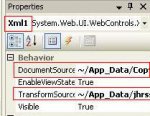Ok I am trying to display and xslt stylesheet on a webpage if anyone could explain to me the easiest way it would be greatly appreciated.
Just say i create a vs2005 web site I have an xml file and a xslt stylesheet what would you say is the easiest way to install a website.
Just say i create a vs2005 web site I have an xml file and a xslt stylesheet what would you say is the easiest way to install a website.