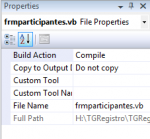Private Sub participantes_Load(ByVal sender As System.Object, ByVal e As System.EventArgs) Handles MyBase.Load
'TODO: This line of code loads data into the 'RegmembersDataSet.documentos' table. You can move, or remove it, as needed.
Me.MiembrosTableAdapter.Fill(Me.RegmembersDataSet.miembros)
Me.DocumentosTableAdapter.Fill(Me.RegmembersDataSet.documentos)
End Sub
Private Sub btnMP_Click(ByVal sender As System.Object, ByVal e As System.EventArgs) Handles btnMP.Click
frmmenu.Show()
Me.Close()
End Sub
Private Sub btnAdd_Click(ByVal sender As System.Object, ByVal e As System.EventArgs) Handles btnAdd.Click
Dim findpart = Me.MiembrosTableAdapter.MiembrosQuery(Me.NummemberTextBox.Text)
If findpart Is Nothing Then
Me.MiembrosTableAdapter.Insert(Me.NummemberTextBox.Text, Me.NombreTextBox.Text, Me.Direccion1TextBox.Text, Me.Direccion2TextBox.Text, Me.PuebloTextBox.Text, Me.ZipcodeTextBox.Text, Me.TelefonoTextBox.Text, Me.CelularTextBox.Text, Me.EmailTextBox.Text, Me.FechanacDateTimePicker.Value, Me.FechaentDateTimePicker.Value, Me.NivelTextBox.Text, Me.ActivoCheckBox.CheckState)
Me.DocumentosTableAdapter.Insert(Me.NummemberTextBox.Text, Me.HistorialmedicoCheckBox.CheckState, Me.FechahmDateTimePicker.Value, Me.CertmedicoCheckBox.CheckState, Me.FechacmDateTimePicker.Value, Me.CertvacunasCheckBox.CheckState, Me.FechacvDateTimePicker.Value, Me.PermisopadresCheckBox.CheckState, Me.FechappDateTimePicker.Value, Me.LeyhippaCheckBox.CheckState, Me.FechalhDateTimePicker.Value)
Me.MiembrosTableAdapter.Fill(RegmembersDataSet.miembros)
Me.DocumentosTableAdapter.Fill(RegmembersDataSet.documentos)
MsgBox("Participante A?adido")
Else
MsgBox("Este participante ya existe")
End If
End Sub
Sub cleartextboxes()
NummemberTextBox.Text = ""
NombreTextBox.Text = ""
Direccion1TextBox.Text = ""
Direccion2TextBox.Text = ""
PuebloTextBox.Text = ""
ZipcodeTextBox.Text = ""
TelefonoTextBox.Text = ""
CelularTextBox.Text = ""
NivelTextBox.Text = ""
HistorialmedicoCheckBox.Checked = False
CertmedicoCheckBox.Checked = False
CertvacunasCheckBox.Checked = False
PermisopadresCheckBox.Checked = False
LeyhippaCheckBox.Checked = False
End Sub
Private Sub btnEdit_Click(ByVal sender As System.Object, ByVal e As System.EventArgs) Handles btnEdit.Click
Me.Validate()
Me.MiembrosBindingSource.EndEdit()
Me.DocumentosBindingSource.EndEdit()
Me.TableAdapterManager.UpdateAll(Me.RegmembersDataSet)
MsgBox("Participante actualizado")
End Sub
Private Sub btnDelete_Click(ByVal sender As System.Object, ByVal e As System.EventArgs) Handles btnDelete.Click
MsgBox("Deseas eliminar este participante?", MsgBoxStyle.YesNo)
If MsgBoxResult.Yes Then
Me.MiembrosBindingSource.RemoveCurrent()
Me.DocumentosBindingSource.RemoveCurrent()
Me.MiembrosBindingSource.EndEdit()
Me.DocumentosBindingSource.EndEdit()
Me.TableAdapterManager.UpdateAll(Me.RegmembersDataSet)
MsgBox("Participante Eliminado")
ElseIf MsgBoxResult.No Then
MsgBox("Ok")
End If
End Sub
Private Sub Button1_Click(ByVal sender As System.Object, ByVal e As System.EventArgs) Handles Button1.Click
cleartextboxes()
End Sub
End Class