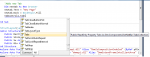oriax123
Member
- Joined
- Jul 14, 2012
- Messages
- 8
- Programming Experience
- Beginner
First off i want to say sorry if this is the wrong section.
Ive been trying to get any tabcontrol to work with the browser im making, (ive searched for several days and tried alternate methods with no dice)
Where im trying to open a form into a tab (Ive tried QTabControl, MdiTabControl, CustomTabControl,SuperTabControl, ect...)
heres the code for form1
VB.NET:
Imports System.IO
Imports System.Net
Imports DevComponents.DotNetBar
Imports WebKit
Imports Qios.DevSuite.Components
Public Class Form1
Private Sub Form1_Load(ByVal sender As System.Object, ByVal e As System.EventArgs) Handles MyBase.Load
'Creates aero effects
Dim glass As New rtaGlassEffectsLib.rtaGlassEffect
glass.TopBarSize = 30
glass.ShowEffect(Me)
Dim newtab As New TabPage
Dim tabs As New SearchForm 'name of the form im trying to put into the new tab
tabs.Show()
tabs.TopLevel = False
tabs.Text = "New Tab"
t.Controls.Add(tabs)
tabs.Dock = DockStyle.Fill
TabControl2.Controls.Add(t)
End Sub
Private Sub PictureBox8_Click(ByVal sender As System.Object, ByVal e As System.EventArgs)
'Process1 goes here to start
Process1.Start()
Close()
End Sub
Private Sub TabControl2_Click(ByVal sender As System.Object, ByVal e As System.EventArgs)
End Sub
End ClassHow can i get it to show the form "SearchForm" into a tab in "Form1"? Any help will be awesome!
Ps. Im trying to use anything but the TabControl that comes with Visual Basic. Reason, i want to change the tab features/design.