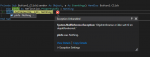I have seen great examples here and had great hopes that it would work for our application. I need to catch a change in the GridItem and revert it under certain conditions. We are using VB.Net 2012 with .NET Framework 4.0. All the examples I have been able to find use the following code:
If I do this I get the following message from VisualStudio:
'null' is not declared. 'Null' constant is no longer supported. Use 'System.DBNull' instead.
If I use 'System.DBNull.Value' I get a different error:
Value of type 'System.DBNull' cannot be converted to '1-dimensional array of Object'
I have also tried 'Nothing", which VisualStudio is OK with but I get a runtime error of:
NullReferenceException was unhandled
Any ideas how I can get this to work? I know that there is a version with only 2 parameters in later versions of the .NET Framework, but as of today anyway, I cannot change the .NET platform for this program.
VB.NET:
Dim iChangedItem = e.ChangedItem
Dim propertyName = iChangedItem.PropertyDescriptor.Name
Dim pInfo As _PropertyInfo =
pgSetup.SelectedObject.GetType().GetProperty(propertyName)
pInfo.SetValue(pgSetup.SelectedObject, e.OldValue, null)If I do this I get the following message from VisualStudio:
'null' is not declared. 'Null' constant is no longer supported. Use 'System.DBNull' instead.
If I use 'System.DBNull.Value' I get a different error:
Value of type 'System.DBNull' cannot be converted to '1-dimensional array of Object'
I have also tried 'Nothing", which VisualStudio is OK with but I get a runtime error of:
NullReferenceException was unhandled
Any ideas how I can get this to work? I know that there is a version with only 2 parameters in later versions of the .NET Framework, but as of today anyway, I cannot change the .NET platform for this program.