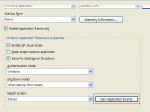frederick
Member
I have an application (built using Visual Basics 2005) that is being used at work for inventory. It is running on multiple desktops and without any issues. There is one desktop that when I launch the program, the program closes automatically without warning or an error message.
Process of operations:
1. Click to start the program.
2. The application automatically checks to see if there are any updates.
3. The program opens and becomes interactive.
At step 3, the program closes automatic and this is where I am confused at where the issue may be. During the installation, all requirements have been meet and the program installs OK.
Any ideas from anyone of where to begin looking.
Process of operations:
1. Click to start the program.
2. The application automatically checks to see if there are any updates.
3. The program opens and becomes interactive.
At step 3, the program closes automatic and this is where I am confused at where the issue may be. During the installation, all requirements have been meet and the program installs OK.
Any ideas from anyone of where to begin looking.
Last edited: