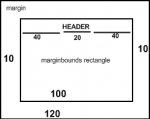J Trahair
Well-known member
I have VB 2005, and have successfully printed:
Line 1
Line 2
Line 3
etc. using ev. Graphics.etc as per numerous examples.
However, I want to print
A blank line
Then columns of things, some items bold, some not.
First Name Last Name
John Little
Robin Hood
Will Scarlett
Sorry, just imagine these names are in columns!
And so on. Easy in VB6, please how can I achieve this in VB2005? Thank you.
Line 1
Line 2
Line 3
etc. using ev. Graphics.etc as per numerous examples.
However, I want to print
Company Name In Bold font size 16 Ltd
Date: font size 12, Normal not bold
A line of underscores____________________________________A blank line
Then columns of things, some items bold, some not.
First Name Last Name
John Little
Robin Hood
Will Scarlett
Sorry, just imagine these names are in columns!
And so on. Easy in VB6, please how can I achieve this in VB2005? Thank you.