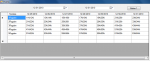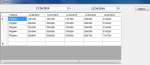kodandekod
New member
- Joined
- Apr 26, 2012
- Messages
- 3
- Programming Experience
- Beginner
Hello
I have a datagridview.I fill my datagridview using csv file. I need to filter it using 2 datetimepickers. The filter must display only the columns which are the start date, range of columns between start date and end date, end date. I give you the code and the screenshots that how my program result must look like. My code is not working here even after click the button1 it not filters. Please can any check this. sorry for bad english.Here are my csv file,code and images. My result must look like the image 2. here the tportera column must not be filtered. it must remain there.
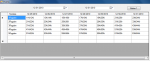
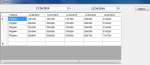
I have a datagridview.I fill my datagridview using csv file. I need to filter it using 2 datetimepickers. The filter must display only the columns which are the start date, range of columns between start date and end date, end date. I give you the code and the screenshots that how my program result must look like. My code is not working here even after click the button1 it not filters. Please can any check this. sorry for bad english.Here are my csv file,code and images. My result must look like the image 2. here the tportera column must not be filtered. it must remain there.
HTML:
Tportera,12/25/2010,12/26/2010,12/27/2010,12/28/2010,12/29/2010,12/30/2010,12/31/2010
1Flygplan,11Kr12Kr,13Kr14Kr,15Kr16Kr,17Kr18Kr,19Kr20Kr,21Kr22Kr,23Kr24Kr
2Flygplan,21Kr22Kr,23Kr24Kr,25Kr26Kr,27Kr28Kr,29Kr30Kr,31Kr32Kr,33Kr34Kr
3Flygplan,31Kr32Kr,33Kr34Kr,35Kr36Kr,37Kr38Kr,39Kr40Kr,41Kr42Kr,43Kr44Kr
4Flygplan,41Kr42Kr,43Kr44Kr,45Kr46Kr,47Kr48Kr,49Kr50Kr,51Kr52Kr,53Kr54Kr
5Flygplan,51Kr52Kr,53Kr54Kr,55Kr56Kr,57Kr58Kr,59Kr60Kr,61Kr62Kr,63Kr64Kr
3Flygplan,31Kr32Kr,33Kr34Kr,35Kr36Kr,37Kr38Kr,39Kr40Kr,41Kr42Kr,43Kr44Kr
2Flygplan,21Kr22Kr,23Kr24Kr,25Kr26Kr,27Kr28Kr,29Kr30Kr,31Kr32Kr,33Kr34Kr
VB.NET:
Imports System.IO
Public Class Form1
Dim dtFriends As New DataTable
Dim filename As String = ""
Private Sub Form1_Load(ByVal sender As System.Object, ByVal e As System.EventArgs) Handles MyBase.Load
filename = "C:\Documents and Settings\AVILAJ\Desktop\Test Folder\dt\codes.txt"
End Sub
Private Sub Button1_Click(ByVal sender As System.Object, ByVal e As System.EventArgs) Handles Button1.Click
Try
Dim splits As String()
Using sr As StreamReader = New StreamReader(filename)
'read the first line for the table column headers
splits = sr.ReadLine.Split(","c)
For i As Integer = 0 To UBound(splits)
dtFriends.Columns.Add(splits(i))
Next
'read the rest of the lines to add rows to the table
Do While Not sr.EndOfStream
splits = sr.ReadLine.Split(","c)
dtFriends.Rows.Add(splits)
Loop
End Using
Catch ex As Exception
Finally
DataGridView1.DataSource = dtFriends.DefaultView
End Try
DateTimePicker1.Format = DateTimePickerFormat.Custom
DateTimePicker1.CustomFormat = "MM/dd/yyyy"
DateTimePicker2.Format = DateTimePickerFormat.Custom
DateTimePicker2.CustomFormat = "MM/dd/yyyy"
End Sub
Private Sub Button1_Click(ByVal sender As System.Object, ByVal e As System.EventArgs) Handles Button1.Click
Dim startDate As Date = DateTimePicker1.Value
Dim endDate As Date = DateTimePicker2.Value
Dim Days As Integer = (endDate - startDate).Days
Dim CurrentDate As Date
For i As Integer = 1 To Days
Try
CurrentDate = startDate.AddDays(Days)
DataGridView1.Columns.Remove(CurrentDate.ToString("MM/dd/yyyy"))
Catch
End Try
Next
End Sub