I've been given an assignment to create a simple login that resembles a bank login and will open a new form that will give you access to change the balance of the bank account. The problem that i'm having is that when i hit enter with the correct PIN it will give the error message as it should when the entered PIN was wrong. i have replaced the error message with a messagebox to show what the listview recognises is there and it always returns a blank despite there being numbers inside the listview.
Heres the code:
And here is an example of what happens:
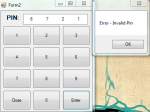
I've looked around but i cant find anything that explains this, can someone tell me where the error is and what to change?
Much appreciated.
Heres the code:
Public Class Form1
Dim Number As String
Dim ListItem1 As ListViewItem
Dim ListItem2 As ListViewItem
Dim ListItem3 As ListViewItem
Dim ListItem4 As ListViewItem
Dim ListItem5 As ListViewItem
Dim ListItem6 As ListViewItem
Dim ListItem7 As ListViewItem
Dim ListItem8 As ListViewItem
Dim ListItem9 As ListViewItem
Dim ListItem0 As ListViewItem
Private Sub Button1_Click(sender As System.Object, e As System.EventArgs) Handles Button1.Click
ListItem1 = ListView1.Items.Add(1)
End Sub
Private Sub Button2_Click(sender As System.Object, e As System.EventArgs) Handles Button2.Click
ListItem2 = ListView1.Items.Add(2)
End Sub
Private Sub Button3_Click(sender As Object, e As EventArgs) Handles Button3.Click
ListItem3 = ListView1.Items.Add(3)
End Sub
Private Sub Button4_Click(sender As Object, e As EventArgs) Handles Button4.Click
ListItem4 = ListView1.Items.Add(4)
End Sub
Private Sub Button5_Click(sender As Object, e As EventArgs) Handles Button5.Click
ListItem5 = ListView1.Items.Add(5)
End Sub
Private Sub Button6_Click(sender As Object, e As EventArgs) Handles Button6.Click
ListItem6 = ListView1.Items.Add(6)
End Sub
Private Sub Button7_Click(sender As Object, e As EventArgs) Handles Button7.Click
ListItem7 = ListView1.Items.Add(7)
End Sub
Private Sub Button8_Click(sender As Object, e As EventArgs) Handles Button8.Click
ListItem8 = ListView1.Items.Add(8)
End Sub
Private Sub Button9_Click(sender As Object, e As EventArgs) Handles Button9.Click
ListItem9 = ListView1.Items.Add(9)
End Sub
Private Sub Button10_Click(sender As Object, e As EventArgs) Handles Button10.Click
ListItem0 = ListView1.Items.Add(0)
End Sub
Private Sub Button11_Click(sender As Object, e As EventArgs) Handles Button11.Click
Me.Close()
End Sub
Private Sub Button12_Click_1(sender As Object, e As EventArgs) Handles Button12.Click
Dim Number As String
Number = ListView1.Text
If Number = "6721" Then
Form2.Show()
Me.Hide()
Else
MessageBox.Show("Error - Invalid Pin")
ListView1.Clear()
End If
End Sub
End Class
And here is an example of what happens:
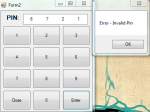
I've looked around but i cant find anything that explains this, can someone tell me where the error is and what to change?
Much appreciated.
Last edited by a moderator:
