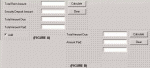iraqifreedomvet
Member
I am writing a Property management Program and I have run into a snag and any help with coding would be appriciated. What I want is in figure (A) Add the The "Total Amount of Rent" in Textbox 1, and the "Security Deposit Amount" and have the end result appear in Textbox 3 ("Total Amount Due). If the amount paid in TextBox 4 by the applicant is either more or is than the amount in TextBox 3 I would like to add a Label saying "Refund Due" or "$$ Amount Due". In Figure (B) Add or Subtract the "Total Amount Due" in Textbox 1, and the "Amount Due" in TextBox 2 and the end result appear in TextBox 3 and if the amount in TextBox 3 is either more or is than the amount in TextBox 1 I would like to add a Label saying "Refund Due" or $$ Amount Due. How do I code it? with an If...Then Statement or what?