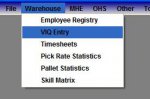[SIZE=2][COLOR=#0000ff]Protected [/COLOR][/SIZE][SIZE=2][COLOR=#0000ff]Overrides [/COLOR][/SIZE][SIZE=2][COLOR=#0000ff]Sub[/COLOR][/SIZE][SIZE=2] OnRenderMenuItemBackground([/SIZE][SIZE=2][COLOR=#0000ff]ByVal[/COLOR][/SIZE][SIZE=2] e [/SIZE][SIZE=2][COLOR=#0000ff]As[/COLOR][/SIZE][SIZE=2] ToolStripItemRenderEventArgs)[/SIZE]
[SIZE=2][COLOR=#0000ff] If[/COLOR][/SIZE][SIZE=2] e.Item.Selected [/SIZE][SIZE=2][COLOR=#0000ff]Then[/COLOR][/SIZE]
[SIZE=2][COLOR=#0000ff] Dim[/COLOR][/SIZE][SIZE=2] b [/SIZE][SIZE=2][COLOR=#0000ff]As [/COLOR][/SIZE][SIZE=2][COLOR=#0000ff]New[/COLOR][/SIZE][SIZE=2] Drawing2D.LinearGradientBrush(e.Item.ContentRectangle, Color.LightBlue, Color.DarkBlue, Drawing2D.LinearGradientMode.Vertical)[/SIZE]
[SIZE=2][COLOR=#0000ff] Try[/COLOR][/SIZE]
[SIZE=2] e.Graphics.FillRectangle(b, e.Item.ContentRectangle)[/SIZE]
[SIZE=2][COLOR=#0000ff] Finally[/COLOR][/SIZE]
[SIZE=2] b.Dispose()[/SIZE]
[SIZE=2][COLOR=#0000ff] End [/COLOR][/SIZE][SIZE=2][COLOR=#0000ff]Try[/COLOR][/SIZE]
[SIZE=2][COLOR=#0000ff] End [/COLOR][/SIZE][SIZE=2][COLOR=#0000ff]If[/COLOR][/SIZE]
[SIZE=2][COLOR=#0000ff]End [/COLOR][/SIZE][SIZE=2][COLOR=#0000ff]Sub[/COLOR][/SIZE]
 ), which i think looks pretty good. the only thing is, when i hover over clicking a button, the item is selected with the color orange, which does not work with white as a forecolor... is there anyway to change this color?
), which i think looks pretty good. the only thing is, when i hover over clicking a button, the item is selected with the color orange, which does not work with white as a forecolor... is there anyway to change this color?