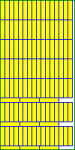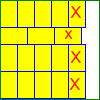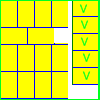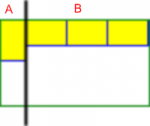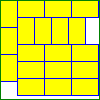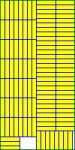Fury
Active member
- Joined
- Oct 12, 2007
- Messages
- 28
- Programming Experience
- Beginner
Hallo, i am a student programmer.
I'm looking for a solution to divide surface with less loss in vb.net.
It would be a program where the user would input length en width of the original surface. Then the user would input the new lengths en witdhs of the new surfaces wich the original would be divided in.
So i'm looking for a algorithm that can calculate how to divide the original surface into the new surfaces with less loss of the original surface.
Finally it should be shown on screen or being printed how to divide the original surface.
Can someone please help me, because i can"t seem to find a solution.
I'm looking for a solution to divide surface with less loss in vb.net.
It would be a program where the user would input length en width of the original surface. Then the user would input the new lengths en witdhs of the new surfaces wich the original would be divided in.
So i'm looking for a algorithm that can calculate how to divide the original surface into the new surfaces with less loss of the original surface.
Finally it should be shown on screen or being printed how to divide the original surface.
Can someone please help me, because i can"t seem to find a solution.