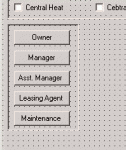iraqifreedomvet
Member
Okm the advicxe I recieved earlier helped alot, now I find myself needing more assistance. The question is how do I open a form within a form when the enduser clicks on a button on the first form?
Thanx in advance
iraqifreedomveteran03
Thanx in advance
iraqifreedomveteran03