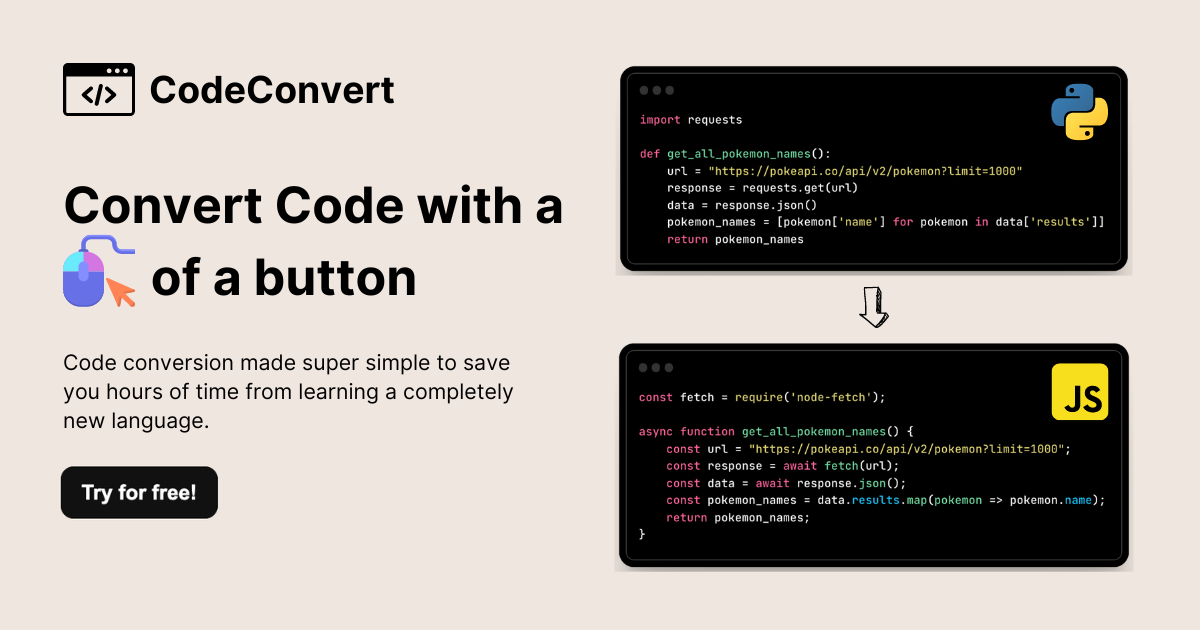Zexor
Well-known member
- Joined
- Nov 28, 2008
- Messages
- 520
- Programming Experience
- 3-5
I created a webbrowser in a tab. I want to download files to the default directory without the save prompt.
webbroser:
Dim imgBrowser As New WebBrowser
With imgBrowser
AddHandler .DocumentCompleted, AddressOf imgBrowser_DocumentCompleted
AddHandler .NewWindow, AddressOf imgBrowser_NewWindow 'prevent new window from opening
.Size = New Size(tpBrowser.Width, tpBrowser.Height)
.Location = New Point(0, 0)
.Name = title
.ScriptErrorsSuppressed = True
.Navigate(url)
tpBrowser.Controls.Add(imgBrowser)
End With