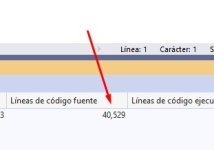visual studio 2019 does not increase the lines of source code, it seems as if the number of lines of code had stopped the calculation of code metrics, it stayed at 40529, although I continue adding lines of code and the project progresses. What's happening?
You are using an out of date browser. It may not display this or other websites correctly.
You should upgrade or use an alternative browser.
You should upgrade or use an alternative browser.
visual studio does not increase the lines of source code
- Thread starter LuisC
- Start date
No idea what you're talking about. Please provide a FULL and CLEAR explanation of the problem.
No idea what you're talking about. Please provide a FULL and CLEAR explanation of the problem.
Normally, in Visual Studio, there is an option in the main menu, which is -Analyze- and within that menu is the option -calculate Code metrics- in which Visual Studio shows, among other things, how many lines of source code it has the project.
This information is important.
Normally the number of lines of source code increases as lines of code are added in programming.
My problem is that this number of lines stopped and even though I increase the programming and add lines of code, the same number of lines of source code still appears in the code metrics
Attachments
Last edited:
Similar threads
- Replies
- 5
- Views
- 2K
- Solved
- Replies
- 9
- Views
- 5K
- Replies
- 3
- Views
- 4K
- Replies
- 3
- Views
- 2K