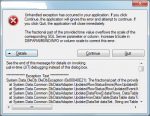jdy0803
Well-known member
Following code works fine with MS Access DB
But error occurs with SQL Server at bold text marked as "======> Error!"
Please refer the screen capture of the error.
FYI, each field's type is like following.
patient_id : bigint
exam_date : datetime
exam_seq : smallint
save_datetime : datetime
edit_datetime : datetime
VB.NET:
dtExamDate = DateValue(Now)
Sql = "SELECT * FROM surgical_exam_history"
adapter = New OleDbDataAdapter(Sql, cn)
commandBuilder = New OleDbCommandBuilder(adapter)
ds = New DataSet()
adapter.Fill(ds, "surgical_exam_history")
datarow = ds.Tables("surgical_exam_history").NewRow()
datarow("patient_id") = CLng(gszPATIENT_ID)
datarow("exam_date") = strExamDate
datarow("exam_seq") = nSeqNo
datarow("save_datetime") = dtExamDate
datarow("edit_datetime") = dtExamDate
' Add to the Rows collection
ds.Tables("surgical_exam_history").Rows.Add(datarow)
[B] adapter.Update(ds, "surgical_exam_history") =====> Error![/B]
ds.Dispose()
commandBuilder.Dispose()
adapter.Dispose()Please refer the screen capture of the error.
FYI, each field's type is like following.
patient_id : bigint
exam_date : datetime
exam_seq : smallint
save_datetime : datetime
edit_datetime : datetime