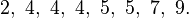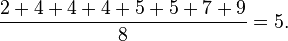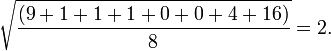I'm in a class college and I'm a beginner in programming. I'm trying to make a replica windows statistical calculator and I hit a road bump with the standard deviation button here is my code so far
Private Sub btnsigman1_Click(sender As System.Object, e As System.EventArgs) Handles btnsigman1.Click
Dim totalvalue As Integer
For Each dgvRow As DataGridViewRow In dgstat.Rows
If Not dgvRow.IsNewRow Then
totalvalue += CInt(dgvRow.Cells(1).Value)
End If
Next
txtinput.Text = totalvalue
End Sub
End Class
I've tried a lot from here and can't seem to come out right anyway i go, also there is a button on there Called F-E that i cannot get figured out. I have to turn this in Monday so any help would be really appreciated.
Private Sub btnsigman1_Click(sender As System.Object, e As System.EventArgs) Handles btnsigman1.Click
Dim totalvalue As Integer
For Each dgvRow As DataGridViewRow In dgstat.Rows
If Not dgvRow.IsNewRow Then
totalvalue += CInt(dgvRow.Cells(1).Value)
End If
Next
txtinput.Text = totalvalue
End Sub
End Class
I've tried a lot from here and can't seem to come out right anyway i go, also there is a button on there Called F-E that i cannot get figured out. I have to turn this in Monday so any help would be really appreciated.