bmruze
Member
In my last post here http://vbdotnetforums.com/showthread.php?p=74001&highlight=bmruze#post74001
I asked a question about stopping tabbing into a textbox. Thanks for your help guys.
My other problem is now also related to this same project. I have created all of those boxes and now in this picture below you can see that I have entered in some numbers and it puts the smallest number into the last row of textboxes.... my problem is now that I need to figure out how to sort these textboxes so that if the time in car number 3 is smaller than the time in car number 1 then they will swap places.
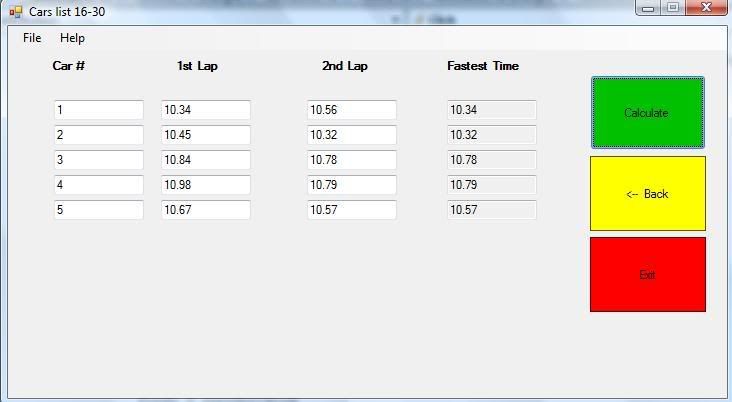
any ideas on how to sort textbox arrays?
I asked a question about stopping tabbing into a textbox. Thanks for your help guys.
My other problem is now also related to this same project. I have created all of those boxes and now in this picture below you can see that I have entered in some numbers and it puts the smallest number into the last row of textboxes.... my problem is now that I need to figure out how to sort these textboxes so that if the time in car number 3 is smaller than the time in car number 1 then they will swap places.
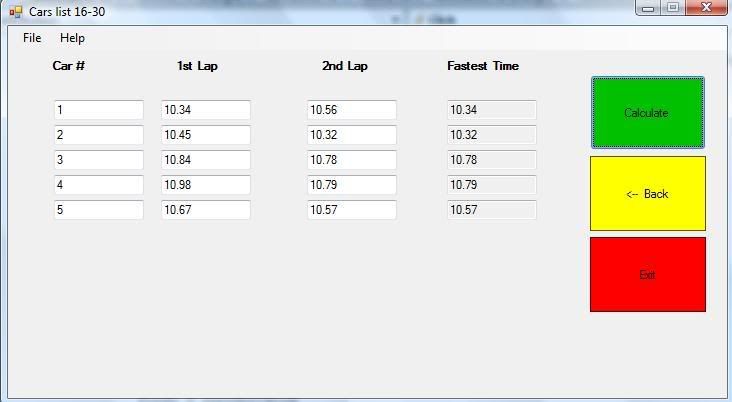
any ideas on how to sort textbox arrays?
