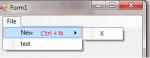You are using an out of date browser. It may not display this or other websites correctly.
You should upgrade or use an alternative browser.
You should upgrade or use an alternative browser.
Question ShortCutKey on Menu Item with Sub Menu
- Thread starter brekfist
- Start date
That is very bad design. A menu item with children should not do anything when clicked.
A ToolStrip with a SplitButton may be a better choice for such functionality. Notice the difference between a split button and a dropdown button, a menu item with dropdown items would correlate to the latter of those.
renata
Member
- Joined
- Aug 9, 2011
- Messages
- 7
- Programming Experience
- Beginner
I agree with jmcilhinney. For adding shortcuts: select the menu item you want to add the shortcut to. Go to the Property Box on the right and find the shortcut key property. Click the down arrow and choose the modifiers you desire (ctrl ,shift,alt) and a key (the letter N). Check out the result. If you want to underline the letter that participates in the shortcut, you just add the ampersand symbol like this: &New and the letter N appears underlined.
Similar threads
- Question
- Replies
- 4
- Views
- 803
- Replies
- 1
- Views
- 369