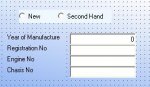i've attached the img below as how the interface is
--see attached jpeg before continuing. thanks
i've tried setting my back color to transparent but it doesn't seem to work. The other labels (Year of Manufacture and etc.) are set to transparent and it seem to work out fine.
i suspect it's the use of Infragistics component in my project
my radiobox, (in this case the convention is set to option set) is declared in a class like the following
and the declaration to create the radio button is the following in any form
any solution??
--see attached jpeg before continuing. thanks
i've tried setting my back color to transparent but it doesn't seem to work. The other labels (Year of Manufacture and etc.) are set to transparent and it seem to work out fine.
i suspect it's the use of Infragistics component in my project
my radiobox, (in this case the convention is set to option set) is declared in a class like the following
VB.NET:
Option Explicit On
Option Strict On
Public Class XRadioButton
Inherits System.Windows.Forms.RadioButton
#Region " Windows Form Designer generated code "
Public Sub New()
MyBase.New()
'This call is required by the Windows Form Designer.
InitializeComponent()
'Add any initialization after the InitializeComponent() call
End Sub
'Form overrides dispose to clean up the component list.
Protected Overloads Overrides Sub Dispose(ByVal disposing As Boolean)
If disposing Then
If Not (components Is Nothing) Then
components.Dispose()
End If
End If
MyBase.Dispose(disposing)
End Sub
'Required by the Windows Form Designer
Private components As System.ComponentModel.IContainer
'NOTE: The following procedure is required by the Windows Form Designer
'It can be modified using the Windows Form Designer.
'Do not modify it using the code editor.
<System.Diagnostics.DebuggerStepThrough()> Private Sub InitializeComponent()
components = New System.ComponentModel.Container
End Sub
#End Region
End Classand the declaration to create the radio button is the following in any form
VB.NET:
Me.optNew = New [edited].XRadioButton
'
'
'
Me.optNew.BackColor = System.Drawing.Color.Transparent
Me.optNew.Font = New System.Drawing.Font("Microsoft Sans Serif", 8.25!, System.Drawing.FontStyle.Regular, _
System.Drawing.GraphicsUnit.Point, CType(0, Byte))
Me.optNew.Location = New System.Drawing.Point(472, 23)
Me.optNew.Name = "optNew"
Me.optNew.Size = New System.Drawing.Size(72, 24)
Me.optNew.TabIndex = 8
Me.optNew.Text = "New"any solution??