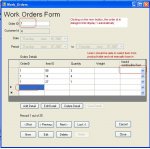alander
Well-known member
Hi,
i am use MS Access database btw..
i got a problem here,
i got a datagrid, showing a normalize order details table containing product id (product table key), order id (order table key), they are composite keys.. linking order and products together with other order details such as price etc.
I tried to use a non-data binded column and bind it to my product id, via a combo box for users to select the product id on edit/add data.. the product id dun show and i do not know how to save it into the order details table
Another problem here..
I wanna set default value for my order id in the datagrid, i got a field in the form to show the order id, however, i need to pass this order id into the datagridview
how can i achieve that?
any help will be appreciated..
To show what i want to achieve, i have attached some screenshots.
i am use MS Access database btw..
i got a problem here,
i got a datagrid, showing a normalize order details table containing product id (product table key), order id (order table key), they are composite keys.. linking order and products together with other order details such as price etc.
I tried to use a non-data binded column and bind it to my product id, via a combo box for users to select the product id on edit/add data.. the product id dun show and i do not know how to save it into the order details table
Another problem here..
I wanna set default value for my order id in the datagrid, i got a field in the form to show the order id, however, i need to pass this order id into the datagridview
how can i achieve that?
any help will be appreciated..
To show what i want to achieve, i have attached some screenshots.