I have been working on a suite of VB 2008 Express applications on my laptop and thought I would do some work on them using my main desktop rig. I have the VB 2008 Express IDE on both machines, identical MySQL database, Apache Server, etc etc. Everything works fine except that the forms look a little different on my desktop.
Different meaning that the controls don't quite line up correctly as far as spacing, and I have two bitmap graphics on the forms (logos) that appear the same size, but the picture box is smaller, on my desktop than they do on my laptop, so they are cut off.
Additionally, when I add my text box controls and set their location, they are WAY off on my desktop but line up correctly on my laptop.
Both my laptop and my desktop use Windows XP Pro (laptop is the Media Edition however) and I use the same resolution screens (1680x1050).
So I was wondering if it might be a DPI Pixel Density difference, and how I might go about checking that and adjusting it.
Here are two images showing the subtle differences between machines. Of course, it would be ideal if I could get my forms to look identical across both machines.
The solutions are identical on both machines. I just copied the freshest from my laptop to my desktop rig and opened it there.
Thank you so very much for your time!
Hop
What my app looks like on my laptop, with controls and bitmaps lined up normally
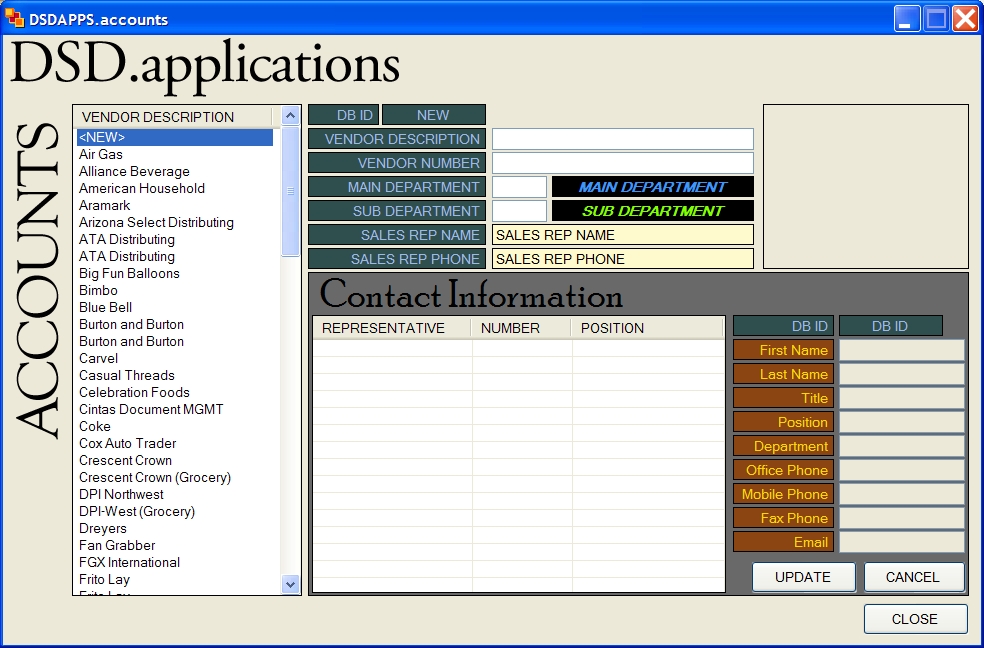
What my app looks like on my desktop, with static controls not properly spaced, added controls way off location, and bitmaps are larger.
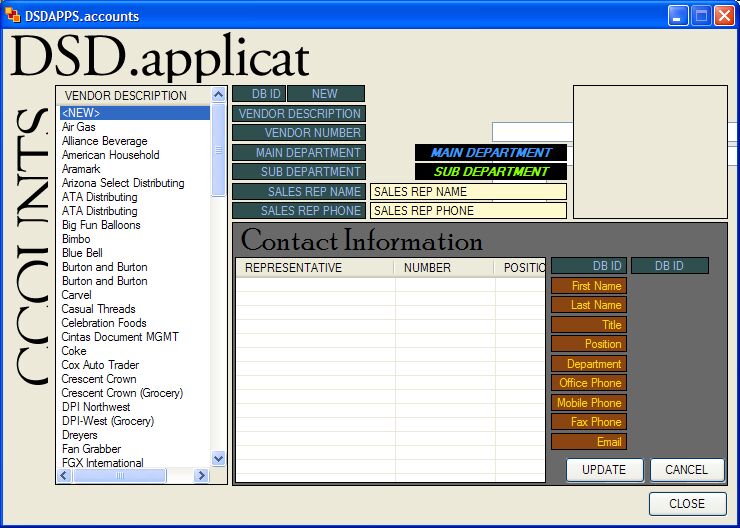
Different meaning that the controls don't quite line up correctly as far as spacing, and I have two bitmap graphics on the forms (logos) that appear the same size, but the picture box is smaller, on my desktop than they do on my laptop, so they are cut off.
Additionally, when I add my text box controls and set their location, they are WAY off on my desktop but line up correctly on my laptop.
Both my laptop and my desktop use Windows XP Pro (laptop is the Media Edition however) and I use the same resolution screens (1680x1050).
So I was wondering if it might be a DPI Pixel Density difference, and how I might go about checking that and adjusting it.
Here are two images showing the subtle differences between machines. Of course, it would be ideal if I could get my forms to look identical across both machines.
The solutions are identical on both machines. I just copied the freshest from my laptop to my desktop rig and opened it there.
Thank you so very much for your time!
Hop
What my app looks like on my laptop, with controls and bitmaps lined up normally
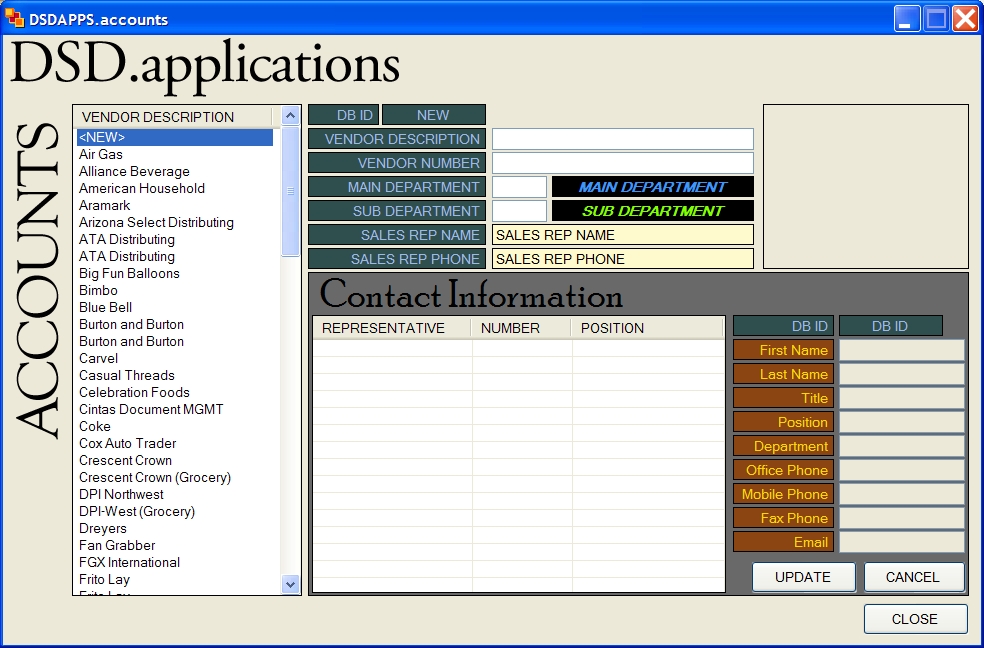
What my app looks like on my desktop, with static controls not properly spaced, added controls way off location, and bitmaps are larger.
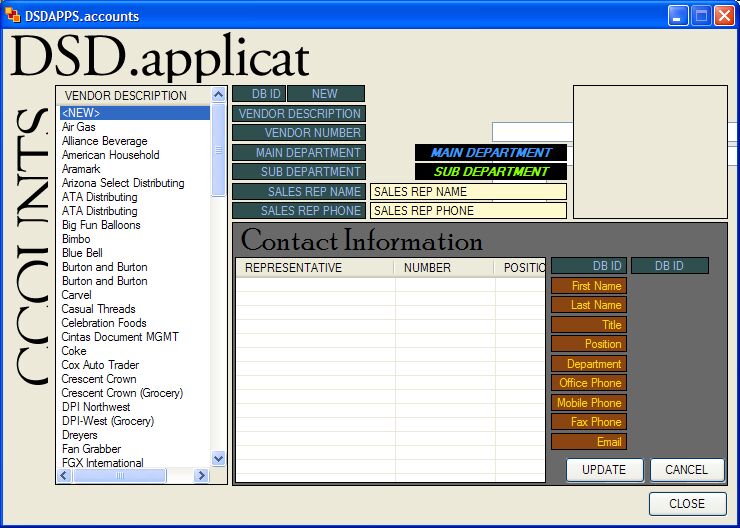
Last edited:
