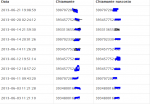Does anyone know how do extract the information and place in datagrid view in vb 2008-2010?
Dim regRegExStr As String = "<td>.*?</td>"
Dim Expressions As New List(Of String)
Expressions.Add(regRegExStr)
For Each s As String In Expressions
Dim reg As New Regex(s)
Dim m As Match = reg.Match(WebBrowser1.DocumentText)
If m.Value.Trim <> "" Then
Me.ListBox1.Items.Add( _
Regex.Replace(m.Value, "<(.|\s|\r\n)+?>", String.Empty))
End If
Next
End Sub
HTML:
<table id="history_page_table_browse_call" class="table table-bordered"><thead><tr><th>Data</th><th>Chiamante</th><th>Chiamante nascosto</th><th>E-Mail</th><th>SMS</th><th></th></tr></thead><tbody><tr><td>2013-06-21 19:08:59 </td><td>39070720811</td><td>39070720811</td></table>