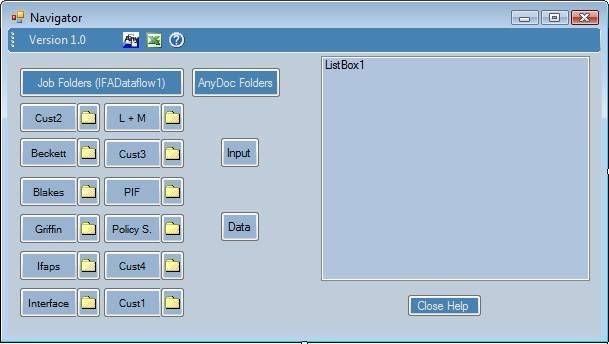Hi all
Ive created a simple program that opens up certain folders on my local and network drives by clicking on specific buttons, it acts as a navigation menu because i spend far too long clicking around to get to the right folders.
But the way it works isn't really good enough.
The way the folders are set up on my computer is like this...We have a main customer job folder, within this folder are several subfolders that are split down by month, and then within each of these folders are a list of subfolders split down by the days date.
So the folder structure looks like this -
-----Customer Name
-------------------May 2007
-------------------------------01/05/2007
-------------------------------02/05/2007
-------------------------------03/05/2007
-------------------June 2007
-------------------------------01/06/2007
-------------------------------02/06/2007
-------------------------------03/06/2007
-------------------Jul 2007
-------------------------------01/07/2007
-------------------------------02/07/2007
-------------------------------03/07/2007
The only folder I'm ever interested in opening is the most recent date, so if it was july the 3rd, I'd want to open "customer name/july 2007/03-07-2007".
However, the program I have created only opens up the main "customer folder" because im only using basic linking, and if i linked to a more specific date, I'd constantly have to change the code each day to open the new days date.
This is the code I'm using for each button-
It would be much better if i could get some code that would look within the "Customer Name" folder and then access the folder with the most recent creation date within it, this would take me to the folder for the current month, and then it would finally open the most recently created folder within that too, which would, as an end result, open up the folder for todays date, or at least the most recent date.
Can someone tell me how I would go about doing this?
I hope someone can help, this is something that has been bothering me for a while now!
I'm using visual basic express to create this program by the way.
Ive created a simple program that opens up certain folders on my local and network drives by clicking on specific buttons, it acts as a navigation menu because i spend far too long clicking around to get to the right folders.
But the way it works isn't really good enough.
The way the folders are set up on my computer is like this...We have a main customer job folder, within this folder are several subfolders that are split down by month, and then within each of these folders are a list of subfolders split down by the days date.
So the folder structure looks like this -
-----Customer Name
-------------------May 2007
-------------------------------01/05/2007
-------------------------------02/05/2007
-------------------------------03/05/2007
-------------------June 2007
-------------------------------01/06/2007
-------------------------------02/06/2007
-------------------------------03/06/2007
-------------------Jul 2007
-------------------------------01/07/2007
-------------------------------02/07/2007
-------------------------------03/07/2007
The only folder I'm ever interested in opening is the most recent date, so if it was july the 3rd, I'd want to open "customer name/july 2007/03-07-2007".
However, the program I have created only opens up the main "customer folder" because im only using basic linking, and if i linked to a more specific date, I'd constantly have to change the code each day to open the new days date.
This is the code I'm using for each button-
VB.NET:
Private Sub Button1_Click(ByVal sender As System.Object, ByVal e As System.EventArgs) Handles Button1.Click
Process.Start("\\IFADATAFLOW1\Avery LTD\Oct 2007\03/09/2007")
End SubCan someone tell me how I would go about doing this?
I hope someone can help, this is something that has been bothering me for a while now!
I'm using visual basic express to create this program by the way.
Last edited by a moderator: