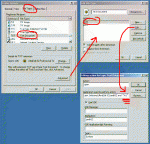Lets say you have a text file, on a windows based OS. You right click it and choose Open With, and choose a text editor. The text editor opens with the given file.
I created a text editor, but when I done the above the editor opens but the file is not.
Anyone know how this is done?
Thanks in advance
I created a text editor, but when I done the above the editor opens but the file is not.
Anyone know how this is done?
Thanks in advance