ok so for ****s and giggles, i'm writing a windows scheduled tasks clone, and need to be able to set a time to kick-off $BLAH. if you look in "Date and Time Properties" (double click the clock)
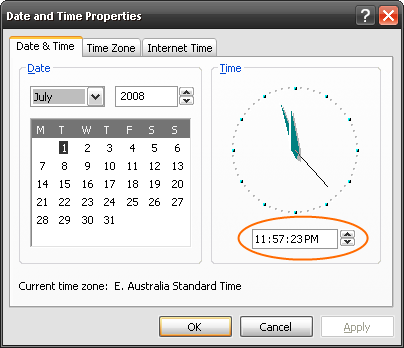
i want of of them.. how do i do that?
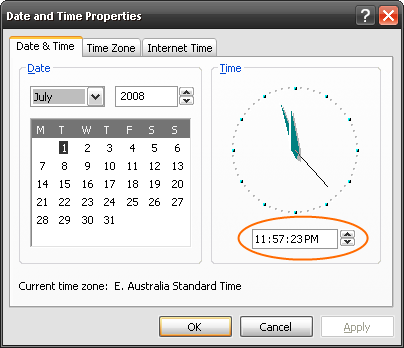
i want of of them.. how do i do that?
