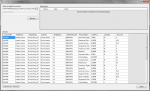elianeasmar
Well-known member
- Joined
- Oct 3, 2013
- Messages
- 76
- Programming Experience
- Beginner
Hello. I am making a crystal report. i have a member that have three cars. I need to load the informations about the three cars and the informations aboout the member in the crystal report. How can i do that?
the crystal report should look something like this:
Name Name
FamilyName FamilyName
Space space
Address Address
Cars: (this is a text object)
-----
Make Model Color Plate
Make1 Model1 Color1 Plate1
Make2 Model2 Color2 Plate2
Make3 Model3 Color3 Plate3
Is that possible to do?
Thank you for your help
visual basic 2010
the crystal report should look something like this:
Name Name
FamilyName FamilyName
Space space
Address Address
Cars: (this is a text object)
-----
Make Model Color Plate
Make1 Model1 Color1 Plate1
Make2 Model2 Color2 Plate2
Make3 Model3 Color3 Plate3
Is that possible to do?
Thank you for your help
visual basic 2010