hadinatayp
Well-known member
- Joined
- Feb 8, 2006
- Messages
- 95
- Programming Experience
- Beginner
I have a Mdi parent form,
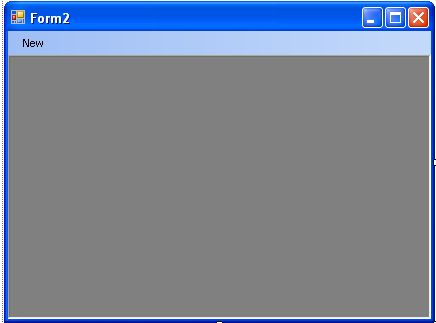
then i add an imagebox set the dock=fill and fills in an image,
now the problem is, when i add a new mdi form on the parent form, i can't see my form
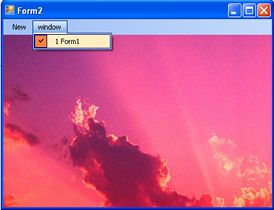
later i found out that the child form was behind the imagebox, so how to make a child form appears on (above) the imagebox, instead behind??
I have tried the bringToFront() method but it didn't work....
does anybody have solution for this?
thx
then i add an imagebox set the dock=fill and fills in an image,
now the problem is, when i add a new mdi form on the parent form, i can't see my form
later i found out that the child form was behind the imagebox, so how to make a child form appears on (above) the imagebox, instead behind??
I have tried the bringToFront() method but it didn't work....
does anybody have solution for this?
thx
