topsykretts
Well-known member
- Joined
- Dec 22, 2011
- Messages
- 47
- Programming Experience
- Beginner
Hello there. I am trying to make an custom button which will use images from below for appropriate action.
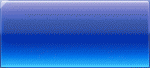
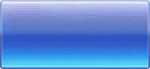
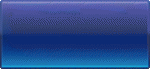
I tried to write code but there is something mising.
Image for the normal state is imported directly to the image.
Thanks in advance
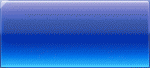
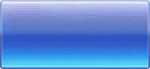
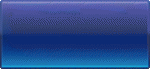
I tried to write code but there is something mising.
VB.NET:
Private Sub PictureBox1_MouseHover(ByVal sender As Object, ByVal e As System.EventArgs) Handles PictureBox1.MouseHover
PictureBox1.Image = My.Resources.normal
End Sub
Private Sub PictureBox1_MouseClick(ByVal sender As Object, ByVal e As System.Windows.Forms.MouseEventArgs) Handles PictureBox1.MouseClick
PictureBox1.Image = My.Resources.down
End SubImage for the normal state is imported directly to the image.
Thanks in advance
