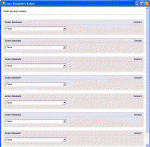I have Details sections in my crystal report
Details a
Details b
Details c
...
....
Details i
I have to supress( or hide) Details sections on conditionally at run time.
Like ex:
if condn=1 then
Details a = suppress (or) hide // I dont want to show this details section
else if condn =2 then
Details b= suppress (or) hide // I dont want to show this details section
else
Details c = suppress (or) hide // I dont want to show this details section
end if
Please provide me sample code.
Details a
Details b
Details c
...
....
Details i
I have to supress( or hide) Details sections on conditionally at run time.
Like ex:
if condn=1 then
Details a = suppress (or) hide // I dont want to show this details section
else if condn =2 then
Details b= suppress (or) hide // I dont want to show this details section
else
Details c = suppress (or) hide // I dont want to show this details section
end if
Please provide me sample code.
Last edited: