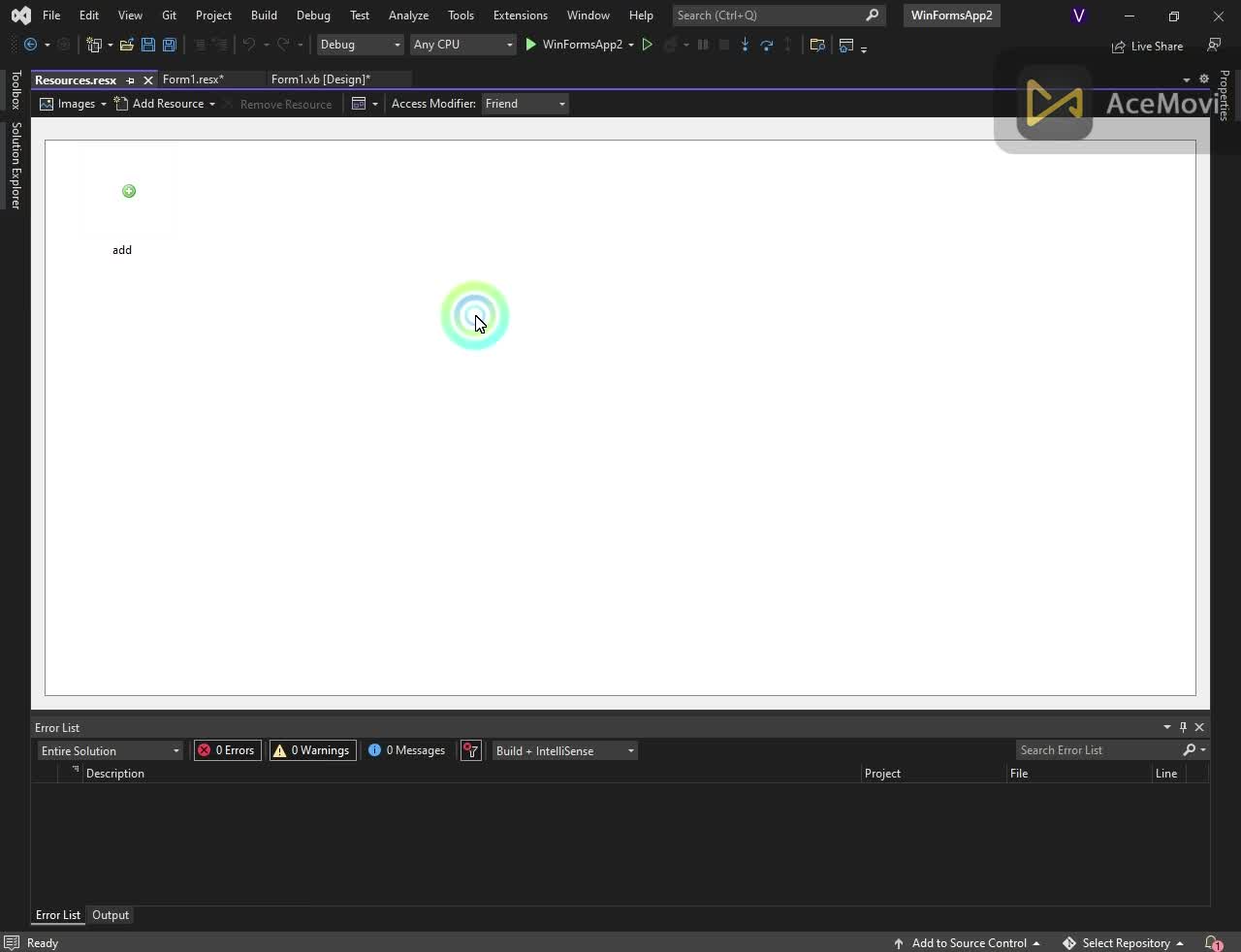I have an old WindowsForms program that I converted to Net 6.0.
It has some ToolstripButtons that do not display an image although Display style is Image.
Under My Project there is a file named Resources.resX which shows as being empty when I click it.
The usercontrol is defined by three files:
Ctl.vb
Ctl.Designer.vb
ctl.resX
Click on the ctl.resX displays a set of images perfect for the buttons. With names like: ToolStripButton_Bold.Image
I want to use the resX files for the button images
I do not use the resX files for any other purpose.
Questions:
1) In this situation should there be two resX files?
2) Does it make sense to delete the Resources.resx file and move the other resX file under My Project folder and rename it?
3) If not, how should I proceed?
It has some ToolstripButtons that do not display an image although Display style is Image.
Under My Project there is a file named Resources.resX which shows as being empty when I click it.
The usercontrol is defined by three files:
Ctl.vb
Ctl.Designer.vb
ctl.resX
Click on the ctl.resX displays a set of images perfect for the buttons. With names like: ToolStripButton_Bold.Image
I want to use the resX files for the button images
I do not use the resX files for any other purpose.
Questions:
1) In this situation should there be two resX files?
2) Does it make sense to delete the Resources.resx file and move the other resX file under My Project folder and rename it?
3) If not, how should I proceed?