Neodynamic
Well-known member
- Joined
- Dec 5, 2005
- Messages
- 137
- Programming Experience
- 10+
Prerequisites
In this guide you will learn how to draw and print QR Code barcodes on high quality photos or images in an ASP.NET website.
NOTE: Although this guide takes QR Code barcode as a sample, you can use ANY of the linear, postal & 2D barcodes supported by Barcode Professional for ASP.NET product. For example, you could change this guide to print Code 39, Code 128, EAN-13, UPC-A, GS1 DataMatrix, GS1-128, GS1 DataBar, Data Matrix, PDF417, etc.
Suppose you have a client which is a professional photographer. He wants you design a website where he can show his work to the world. He also wants to offer to the website visitors to print out a sample photo but with some kind of symbol, watermark or info so his photo or website would be reached by any other person who like it.
QR Code barcodes are commonly used today for tagging things like postcards, business cards, brochures, etc; and any person using a mobile device with a barcode reader software can scan those barcodes for further info. Usually, an URL is encoded into the QR Code so when scanned, the user’s mobile browser is redirected to such location. Other info or formats like VCard, MeCard, SMS, etc. are also used with QR Code barcodes.
In the following sample code, we'll be doing this:
To reproduce this code, follows these steps:
Links:
This Demos
Demos
Download Barcode Professional for ASP.NET
More Information about Neodynamic Barcode Professional for ASP.NET
Neodynamic
.NET Components & Controls
Neodynamic
Neodynamic Barcode Professional for ASP.NET
- Neodynamic Barcode Professional 7.0 for ASP.NET (WebControl)
- Microsoft ASP.NET 2.0 or greater
- Microsoft Visual Studio 2005/2008/2010 or Visual Web Developer
In this guide you will learn how to draw and print QR Code barcodes on high quality photos or images in an ASP.NET website.
NOTE: Although this guide takes QR Code barcode as a sample, you can use ANY of the linear, postal & 2D barcodes supported by Barcode Professional for ASP.NET product. For example, you could change this guide to print Code 39, Code 128, EAN-13, UPC-A, GS1 DataMatrix, GS1-128, GS1 DataBar, Data Matrix, PDF417, etc.
Suppose you have a client which is a professional photographer. He wants you design a website where he can show his work to the world. He also wants to offer to the website visitors to print out a sample photo but with some kind of symbol, watermark or info so his photo or website would be reached by any other person who like it.
QR Code barcodes are commonly used today for tagging things like postcards, business cards, brochures, etc; and any person using a mobile device with a barcode reader software can scan those barcodes for further info. Usually, an URL is encoded into the QR Code so when scanned, the user’s mobile browser is redirected to such location. Other info or formats like VCard, MeCard, SMS, etc. are also used with QR Code barcodes.
In the following sample code, we'll be doing this:
- Take a high quality JPEG photo (6 x 4 inch size at 300 dpi i.e. 1800 x 1200 px)
- Use our Barcode Professional for ASP.NET dll for drawing a high quality QR Code encoding the URL of the source photo so users could be redirected to such site after scanning the barcode
- Correctly display the generated image (i.e. the source photo with the embedded QR Code barcode) on an ASP.NET page so the user can print it to its local printer at high quality resolution.
To reproduce this code, follows these steps:
- Open Visual Studio 2008/2010 and create a new ASP.NET website.
- Install Barcode Professional for ASP.NET in your machine and add a reference to Neodynamic.WebControls.BarcodeProfessional.dll in this ASP.NET project
- Create a new folder under the root called "images" and place inside it the sample high quality photo called Macaws.jpg
NOTE: this photo is courtesy of Stockvault.net and is available at Macaws Free Photo. This is used here for demonstration purpose ONLY. Please read the Term of Use at Stockvault.net - Terms of Use
- Add a new item of type "Generic Handler" and name it GenHQBarcode.ashx
- On this file, we'll take the Macaws.jpg high quality photo using System.Drawing.Image class and after creating a System.Drawing.Graphics object, we’ll draw a QR Code barcode onto it encoding the URL which references the source image on the web. The output image (i.e. the photo with the QR Code stamped onto it) will be saved as a new JPEG image with a 90% quality compression level. Please copy/paste the following code:
Visual Basic .NET
Imports System.Web
Imports Neodynamic.WebControls.BarcodeProfessional
Public Class GenHQBarcode
Implements IHttpHandler
Public Sub ProcessRequest(context As HttpContext) Implements IHttpHandler.ProcessRequest
Dim buffer As Byte() = Nothing
'get the HQ image or photo for drawing the barcode onto it
Using myImage As System.Drawing.Image = System.Drawing.Image.FromFile(context.Server.MapPath("~/images/macaws.jpg"))
'create a Graphics object on the image for drawing barcode
Using gfx As System.Drawing.Graphics = System.Drawing.Graphics.FromImage(myImage)
'create a BarcodeProfessional object and draw a QR Code barcode on the image
Using bcp As New BarcodeProfessional()
'barcode unit is in inch (change it if needed)
bcp.BarcodeUnit = BarcodeUnit.Inch
'Set the barcode to QR Code standard
bcp.Symbology = Symbology.QRCode
'Set the QR Code module size (each small black square is a module)
bcp.QRCodeModuleSize = 0.0208
'set the value to encode per your needs...
'in this case the URL of the original photo
bcp.Code = "http://www.stockvault.net/photo/113075/macaws"
'set a Quiet zone for the barcode
bcp.QuietZoneWidth = 0.1
bcp.BottomPadding = 0.1
bcp.TopPadding = 0.1
'use a semi-transparent white background
'so the QR Code looks like a watermark
bcp.BackColor = System.Drawing.Color.FromArgb(128, 255, 255, 255)
'draw the QR Code barcode onto the image at x=0.5in & y=0.5in!!!
bcp.DrawOnCanvas(gfx, New System.Drawing.PointF(0.5F, 0.5F))
End Using
End Using
'save the output image to a memory stream
Using ms As New System.IO.MemoryStream()
' Get an ImageCodecInfo object that represents the JPEG codec.
Dim myImageCodecInfo As System.Drawing.Imaging.ImageCodecInfo = GetEncoderInfo("image/jpeg")
' Create an Encoder object based on the GUID
' for the Quality parameter category.
Dim myEncoder As System.Drawing.Imaging.Encoder = System.Drawing.Imaging.Encoder.Quality
' Create an EncoderParameters object.
' An EncoderParameters object has an array of EncoderParameter objects. In this case, there is only one
' EncoderParameter object in the array.
Dim myEncoderParameters As New System.Drawing.Imaging.EncoderParameters(1)
' Save the bitmap as a JPEG file with quality level 90
Dim myEncoderParameter As New System.Drawing.Imaging.EncoderParameter(myEncoder, 90L)
myEncoderParameters.Param(0) = myEncoderParameter
'save as jpeg
myImage.Save(ms, myImageCodecInfo, myEncoderParameters)
'save to buffer
buffer = ms.ToArray()
End Using
End Using
'render the HQ photo + barcode back to the browser
context.Response.ContentType = "image/jpeg"
context.Response.BinaryWrite(buffer)
End Sub
Private Shared Function GetEncoderInfo(mimeType As String) As System.Drawing.Imaging.ImageCodecInfo
Dim j As Integer
Dim encoders As System.Drawing.Imaging.ImageCodecInfo()
encoders = System.Drawing.Imaging.ImageCodecInfo.GetImageEncoders()
For j = 0 To encoders.Length - 1
If encoders(j).MimeType = mimeType Then
Return encoders(j)
End If
Next
Return Nothing
End Function
Public ReadOnly Property IsReusable() As Boolean Implements IHttpHandler.IsReusable
Get
Return False
End Get
End Property
End Class
C#
using System;
using System.Web;
using Neodynamic.WebControls.BarcodeProfessional;
public class GenHQBarcode : IHttpHandler {
public void ProcessRequest (HttpContext context) {
byte[] buffer = null;
//get the HQ image or photo for drawing the barcode onto it
using (System.Drawing.Image myImage = System.Drawing.Image.FromFile(context.Server.MapPath("~/images/macaws.jpg")))
{
//create a Graphics object on the image for drawing barcode
using (System.Drawing.Graphics gfx = System.Drawing.Graphics.FromImage(myImage))
{
//create a BarcodeProfessional object and draw a QR Code barcode on the image
using (BarcodeProfessional bcp = new BarcodeProfessional())
{
//barcode unit is in inch (change it if needed)
bcp.BarcodeUnit = BarcodeUnit.Inch;
//Set the barcode to QR Code standard
bcp.Symbology = Symbology.QRCode;
//Set the QR Code module size (each small black square is a module)
bcp.QRCodeModuleSize = 0.0208;
//set the value to encode per your needs...
//in this case the URL of the original photo
bcp.Code = "http://www.stockvault.net/photo/113075/macaws";
//set a Quiet zone for the barcode
bcp.QuietZoneWidth = 0.1;
bcp.BottomPadding = 0.1;
bcp.TopPadding = 0.1;
//use a semi-transparent white background
//so the QR Code looks like a watermark
bcp.BackColor = System.Drawing.Color.FromArgb(128, 255, 255, 255);
//draw the QR Code barcode onto the image at x=0.5in & y=0.5in!!!
bcp.DrawOnCanvas(gfx, new System.Drawing.PointF(0.5f, 0.5f));
}
}
//save the output image to a memory stream
using (System.IO.MemoryStream ms = new System.IO.MemoryStream())
{
// Get an ImageCodecInfo object that represents the JPEG codec.
System.Drawing.Imaging.ImageCodecInfo myImageCodecInfo = GetEncoderInfo("image/jpeg");
// Create an Encoder object based on the GUID
// for the Quality parameter category.
System.Drawing.Imaging.Encoder myEncoder = System.Drawing.Imaging.Encoder.Quality;
// Create an EncoderParameters object.
// An EncoderParameters object has an array of EncoderParameter objects. In this case, there is only one
// EncoderParameter object in the array.
System.Drawing.Imaging.EncoderParameters myEncoderParameters = new System.Drawing.Imaging.EncoderParameters(1);
// Save the bitmap as a JPEG file with quality level 90
System.Drawing.Imaging.EncoderParameter myEncoderParameter = new System.Drawing.Imaging.EncoderParameter(myEncoder, 90L);
myEncoderParameters.Param[0] = myEncoderParameter;
//save as jpeg
myImage.Save(ms, myImageCodecInfo, myEncoderParameters);
//save to buffer
buffer = ms.ToArray();
}
}
//render the HQ photo + barcode back to the browser
context.Response.ContentType = "image/jpeg";
context.Response.BinaryWrite(buffer);
}
private static System.Drawing.Imaging.ImageCodecInfo GetEncoderInfo(string mimeType)
{
int j;
System.Drawing.Imaging.ImageCodecInfo[] encoders;
encoders = System.Drawing.Imaging.ImageCodecInfo.GetImageEncoders();
for (j = 0; j < encoders.Length; ++j)
{
if (encoders[j].MimeType == mimeType)
return encoders[j];
}
return null;
}
public bool IsReusable {
get {
return false;
}
}
}
- The above HTTP Handler generates the output high quality image when invoking it. Remember that the original photo and the generated by that handler is 1800 x 1200 px at 300 dpi. To correctly display it on a webpage and still print it at high resolution on the user’s local printer, the image must be set up on a simple IMG HTML tag but scale down its size to 96 dpi (which is the most common resolution on screen). So at 96 dpi, that image must be forced to be displayed with this size: 576px (6in * 96) width x 384px (4in * 96) height. In this way, the image will be displayed with a correct size for screen and when printing from the browser, the source image size (1800x1200) and dpi (300) will be taken into account getting high quality printing output.
< IMG src="GenHQBarcode.ashx" width=576 height=384 >
- That's it. Open the default.aspx page in your favorite browser and you should get something like follows:
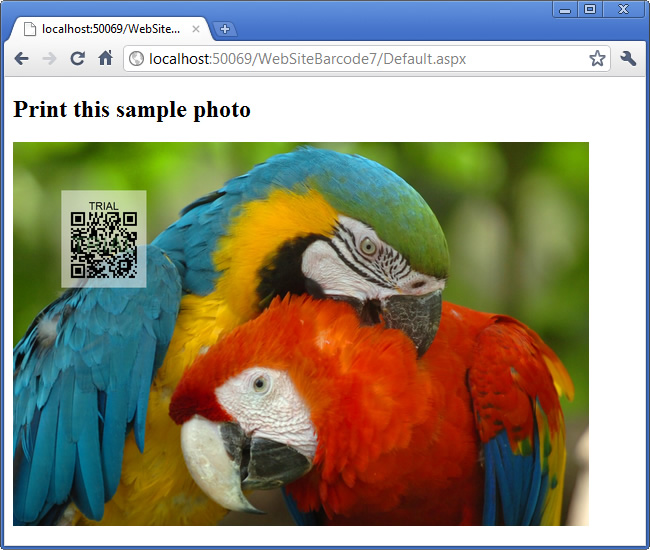
The high quality photo with a dynamically generated QR Code from ASP.NET
Here are the source and the generated photo with the QR Code dynamically generated by Neodynamic Barcode Professional for ASP.NET product.

The source Macaws.jpg photo from Macaws Free Photo

The output image with a QR Code on it featuring a semitransparent white background
Links:
This Demos
Demos
Download Barcode Professional for ASP.NET
More Information about Neodynamic Barcode Professional for ASP.NET
Neodynamic
.NET Components & Controls
Neodynamic
Neodynamic Barcode Professional for ASP.NET
Last edited:
