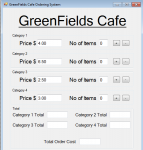so pretty much what im looking to do is by using a loop of some sort ( my vb skills isnt that great, so im not entirely familiar with loops) to add 1 to a Textbox (in this case happens to be txtbCat1Items.text) for every 4 in the same text box.
question for reference/better understanding of what im trying to do: "For every 4 Category 1 items ordered, the 5th one is free" - so for every 4 items in category 1, add 1 to the items to make it 5, and i need to do this in some sort of loop form.
|
thankyou
question for reference/better understanding of what im trying to do: "For every 4 Category 1 items ordered, the 5th one is free" - so for every 4 items in category 1, add 1 to the items to make it 5, and i need to do this in some sort of loop form.
|
thankyou