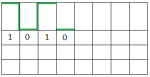Coolbreeze78
Member
- Joined
- Mar 15, 2013
- Messages
- 13
- Programming Experience
- 1-3
I need to take a sequence of 1's and 0's and then convert them into a graphical representation of a digital sign that will scroll across the screen. The graph would need to be positioned inside the middle box on the picture below, right under the light gray box. It would need to scroll right to left until it finished.

The graph below is a sample of what I need.
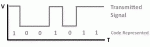
What I had planned on doing was using a picture box and just draw the graph through code onto the picture box. There would be four cases, 0,0; 1,0; 1,1; and 0,1. Each of these checks the digit before it to see what it is. Based on the combination of numbers, I would have functions for each case that would draw the lines needed for the graph. Once all the numbers have been read and processed, the results should scroll across the screen while staying inside the center box.
If anyone has any suggestions on how to go about doing this let me know. And if you know of a better way I could use advice on that as well. Thanks.

The graph below is a sample of what I need.
What I had planned on doing was using a picture box and just draw the graph through code onto the picture box. There would be four cases, 0,0; 1,0; 1,1; and 0,1. Each of these checks the digit before it to see what it is. Based on the combination of numbers, I would have functions for each case that would draw the lines needed for the graph. Once all the numbers have been read and processed, the results should scroll across the screen while staying inside the center box.
If anyone has any suggestions on how to go about doing this let me know. And if you know of a better way I could use advice on that as well. Thanks.