cedriccjmusic
New member
- Joined
- Nov 17, 2012
- Messages
- 2
- Programming Experience
- 3-5
HELP!!! For my Advanced Web Design course, I decided to design a website. We HAVE TO USE Visual Studio for the project. I'm using Visual Studio 2010. It's going well, minus the fact that Visual Studio won't correctly display my background image! I created a 1600x1680 background image. I set the background-image in a seperate CSS file. However, Visual Studio appends a margin to the right of the background-image.
What I'm trying to achieve: I want my 1600x1680 background-image to fill the entire page without stretching (it's 1600x1680!!!...it doesn't need to be stretched!)
I've googled fixes to have a background-image to fill the screen. However, all of the fixes, like the one below, stretch the background image causing other images placed on the page to display in incorrect positions:
html {
background: url(images/bg.jpg) no-repeat center center fixed;
-webkit-background-size: cover;
-moz-background-size: cover;
-o-background-size: cover;
background-size: cover;
}
To make sure this is a Visual Studio problem, I imported the exact same website to Dreamweaver. It renders the background perfectly (no margin to the right of the background-image):
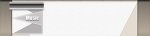
Here's my CSS code that sets the background image for the website:

Here's what Visual Studio renders (look at the margin it inserts to the right of the background image.)

PLEASE HELP ME! I don't want to turn in a project with background image that either has been stretched to fill the page, or has a randomly-appended margin like shown above.
MULTIPLE FIXES WOULD BE APPRECIATED. I hope my description was clear.
Thanks in advance!
What I'm trying to achieve: I want my 1600x1680 background-image to fill the entire page without stretching (it's 1600x1680!!!...it doesn't need to be stretched!)
I've googled fixes to have a background-image to fill the screen. However, all of the fixes, like the one below, stretch the background image causing other images placed on the page to display in incorrect positions:
html {
background: url(images/bg.jpg) no-repeat center center fixed;
-webkit-background-size: cover;
-moz-background-size: cover;
-o-background-size: cover;
background-size: cover;
}
To make sure this is a Visual Studio problem, I imported the exact same website to Dreamweaver. It renders the background perfectly (no margin to the right of the background-image):
Here's my CSS code that sets the background image for the website:
Here's what Visual Studio renders (look at the margin it inserts to the right of the background image.)

PLEASE HELP ME! I don't want to turn in a project with background image that either has been stretched to fill the page, or has a randomly-appended margin like shown above.
MULTIPLE FIXES WOULD BE APPRECIATED. I hope my description was clear.
Thanks in advance!

