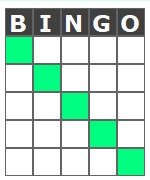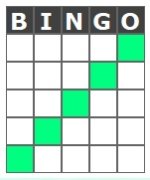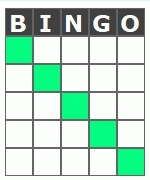Hi all
I'm having a problem creating an animation to show the winning patterns of a bingo game.
this is the string for the pattern, this is a 5x5 pattern. so 25 characters for each pattern. first 5 characters are for line one, next 5 are for line 2 etc
dim strPattern as string = "10000010000010000010000010000100010001000100010000"
so
1000001000001000001000001 ' patten one
0000100010001000100010000 ' pattern two
I thought of using buttons and changing the back colour would be best, but hopefully someone will suggest the best way
I need it to keep looping though the patterns
please see animation.gif the what I'm trying to do and hopefully someone can point me in the right direction
thanks
I'm having a problem creating an animation to show the winning patterns of a bingo game.
this is the string for the pattern, this is a 5x5 pattern. so 25 characters for each pattern. first 5 characters are for line one, next 5 are for line 2 etc
dim strPattern as string = "10000010000010000010000010000100010001000100010000"
so
1000001000001000001000001 ' patten one
0000100010001000100010000 ' pattern two
I thought of using buttons and changing the back colour would be best, but hopefully someone will suggest the best way
I need it to keep looping though the patterns
please see animation.gif the what I'm trying to do and hopefully someone can point me in the right direction
thanks