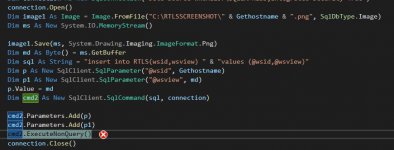Evening All,
Hope all is well.
I'm currently building a windows form where it takes images and uploads them to a sql database. For the most part i believe i added the correct parameters to add images but are getting an error of "invalid object name" which is referring to the db name. i've checked it is the correct name. I wanted to see if anyone can take a look at my code and see if they can spot an issue. I believe im overlooking something but cant figure it out.
This is the first DB i've done working with images. i normally build with entry data. I've attached a screenshot. Please let me know if you can assist.
Thank you,
DWhite
Hope all is well.
I'm currently building a windows form where it takes images and uploads them to a sql database. For the most part i believe i added the correct parameters to add images but are getting an error of "invalid object name" which is referring to the db name. i've checked it is the correct name. I wanted to see if anyone can take a look at my code and see if they can spot an issue. I believe im overlooking something but cant figure it out.
This is the first DB i've done working with images. i normally build with entry data. I've attached a screenshot. Please let me know if you can assist.
Thank you,
DWhite