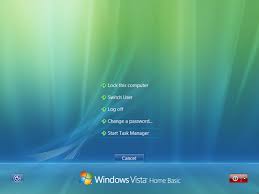Is it possible to disable windows shortcuts in vb.net, if so how?
I need to be able to disable: start key, ctrl-alt-del, ctrl-shift-esc.
I have created a lock screen program simliar to the defult windows one. The only problem is that you can use ctrl-alt-del to get to the "account menu" thing. (No idea what it is called) From there you can shutdown the computer.
If anyone knows if you can do this then please give me a shout...
I need to be able to disable: start key, ctrl-alt-del, ctrl-shift-esc.
I have created a lock screen program simliar to the defult windows one. The only problem is that you can use ctrl-alt-del to get to the "account menu" thing. (No idea what it is called) From there you can shutdown the computer.
If anyone knows if you can do this then please give me a shout...