Hi all
I found trouble about datatable export to excel file by using Microsoft.Office.Interop.ExCel Class Library V 12.
on worksheet some cell is not format in datatable .
Invalid format as below.
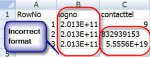
data in datatable
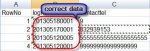
my code
How to fix it.
Thank in advance.
I found trouble about datatable export to excel file by using Microsoft.Office.Interop.ExCel Class Library V 12.
on worksheet some cell is not format in datatable .
Invalid format as below.
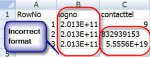
data in datatable
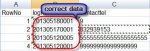
my code
Imports excel = Microsoft.Office.Interop.Excel
Private Sub Button3_Click(ByVal sender As System.Object, ByVal e As System.EventArgs) Handles Button3.Click
System.Threading.Thread.CurrentThread.CurrentCulture = System.Globalization.CultureInfo.CreateSpecificCulture("en-US")
'verfying the datagridview having data or not
If ((grdMonitor.Columns.Count = 0) Or (grdMonitor.Rows.Count = 0)) Then
Exit Sub
End If
'Creating dataset to export
Dim dset As New DataSet
'add table to dataset
dset.Tables.Add()
'add column to that table
For i As Integer = 0 To grdMonitor.ColumnCount - 1
dset.Tables(0).Columns.Add(grdMonitor.Columns(i).HeaderText)
Next
'add rows to the table
Dim dr1 As DataRow
For i As Integer = 0 To grdMonitor.RowCount - 1
dr1 = dset.Tables(0).NewRow
For j As Integer = 0 To grdMonitor.Columns.Count - 1
dr1(j) = grdMonitor.Rows(i).Cells(j).Value
Next
dset.Tables(0).Rows.Add(dr1)
Next
Dim excel As New Microsoft.Office.Interop.Excel.ApplicationClass
Dim wBook As Microsoft.Office.Interop.Excel.Workbook
Dim wSheet As Microsoft.Office.Interop.Excel.Worksheet
Dim style As Microsoft.Office.Interop.Excel.Style
'not ensure how to use
'style = wBook.Styles.Add("Style1")
'style.NumberFormat = "Text"
'style.Font.Name = "Arial"
'style.Font.Bold = True
'style.Font.Size = 5
'style.Interior.Pattern = Microsoft.Office.Interop.Excel.XlPattern.xlPatternSolid
wBook = excel.Workbooks.Add()
wSheet = wBook.ActiveSheet()
Dim dt As System.Data.DataTable = dset.Tables(0)
Dim dc As System.Data.DataColumn
Dim dr As System.Data.DataRow
Dim colIndex As Integer = 0
Dim rowIndex As Integer = 0
For Each dc In dt.Columns
colIndex = colIndex + 1
excel.Cells(1, colIndex) = dc.ColumnName
Next
For Each dr In dt.Rows
rowIndex = rowIndex + 1
colIndex = 0
For Each dc In dt.Columns
colIndex = colIndex + 1
'excel.Cells(rowIndex + 1, colIndex)
excel.Cells(rowIndex + 1, colIndex) = dr(dc.ColumnName)
Next
Next
End sub
How to fix it.
Thank in advance.
