StoneCodeMonkey
Well-known member
- Joined
- Apr 17, 2009
- Messages
- 56
- Programming Experience
- 5-10
Hello all,
<rant>Treeview? Wow this thing is so different in WPF!</rant>
Ok, it started out simple enough in my mind, pop a Treeview onto the window and use code behind to add items as I need them. However, according to this article I am doing it all wrong.
According to the article I should be simplifying the Treeview by using a ViewModel pattern. I have no idea what that means, and the article has thoroughly confused me. Ok, maybe some idea of what it is saying. That the hierarchical data should be just that data, and that the Treeview, well, should be nothing more than a view of the data. Which is a far departure from what I did in Winforms. {I would store objects in the Tag of a node, gave me easy access to an item}
I also noticed that the Treeview can have a HierarchicalDataTemplate, which also confuses me.
This is what my Treeview looks like in a Winform app.
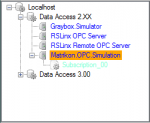
This XML explains which levels are added in code behind. In my new application, the top level will be "Servers", there will be at least one level below that called "Local" and possibly a 2nd that is called "Remote"
Items Local and Remote and all of their children will have to be added in code behind.
I probably could achieve this similar to the Winform solution, but it wouldn't fit well in the WPF world of doing things. Obviously allot of other functionality in the application depends what item in the treeview has been selected.
If anyone is wondering, the tree represents OPC Servers that are installed locally or remotely that can be access by the client pc.
Each OPC server supports different features depending on which specification they are compliant to.
The application will use items from the tree that represent an available server to allow a connection to that server. The treeviewitem icon should update to show the "connected" status.
Once connected to a server subscriptions can be made. The server item on the tree lists all subscriptions it has.
How could I achieve this using HierarchicalDataTemplate or ViewModel pattern?
Regards
<rant>Treeview? Wow this thing is so different in WPF!</rant>
Ok, it started out simple enough in my mind, pop a Treeview onto the window and use code behind to add items as I need them. However, according to this article I am doing it all wrong.
According to the article I should be simplifying the Treeview by using a ViewModel pattern. I have no idea what that means, and the article has thoroughly confused me. Ok, maybe some idea of what it is saying. That the hierarchical data should be just that data, and that the Treeview, well, should be nothing more than a view of the data. Which is a far departure from what I did in Winforms. {I would store objects in the Tag of a node, gave me easy access to an item}
I also noticed that the Treeview can have a HierarchicalDataTemplate, which also confuses me.
This is what my Treeview looks like in a Winform app.
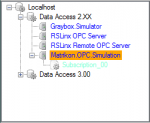
This XML explains which levels are added in code behind. In my new application, the top level will be "Servers", there will be at least one level below that called "Local" and possibly a 2nd that is called "Remote"
Items Local and Remote and all of their children will have to be added in code behind.
VB.NET:
<TreeView>
<TreeViewItem Header="Servers" FontWeight="Bold" FontSize="12">
<!--This item will be added via code behind-->
<TreeViewItem Header="Local" FontWeight="Bold" FontSize="12">
<!--This item will be added via code behind-->
<TreeViewItem Header="Data Access 2.XX" FontWeight="Bold" FontSize="12">
<!--These items will be added via code behind-->
<TreeViewItem Header="Graybox.Simulator" FontSize="10" Foreground="Blue"/>
<TreeViewItem Header="RSLinx OPC Server" FontSize="10" Foreground="Blue"/>
<TreeViewItem Header="RSLinx Remote OPC Server" FontSize="10" Foreground="Blue"/>
<TreeViewItem Header="Matrikon.OPC.Simulator" FontSize="10" Foreground="Blue">
<!--These items added on demand.-->
<TreeViewItem Header="Subscription 00" FontSize="10" Foreground="Red"/>
<TreeViewItem Header="Subscription 01" FontSize="10" Foreground="Red"/>
</TreeViewItem>
</TreeViewItem>
<!--These items will be added via code behind-->
<TreeViewItem Header="Data Access 3.00" FontWeight="Bold" FontSize="12">
<TreeViewItem Header="Graybox.Simulator" FontSize="10" Foreground="Blue"/>
<TreeViewItem Header="Matrikon.OPC.Simulator" FontSize="10" Foreground="Blue"/>
</TreeViewItem>
</TreeViewItem>
</TreeViewItem>
</TreeView>I probably could achieve this similar to the Winform solution, but it wouldn't fit well in the WPF world of doing things. Obviously allot of other functionality in the application depends what item in the treeview has been selected.
If anyone is wondering, the tree represents OPC Servers that are installed locally or remotely that can be access by the client pc.
Each OPC server supports different features depending on which specification they are compliant to.
The application will use items from the tree that represent an available server to allow a connection to that server. The treeviewitem icon should update to show the "connected" status.
Once connected to a server subscriptions can be made. The server item on the tree lists all subscriptions it has.
How could I achieve this using HierarchicalDataTemplate or ViewModel pattern?
Regards
Last edited:
