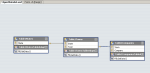frankm9639
Active member
- Joined
- Aug 24, 2006
- Messages
- 25
- Programming Experience
- 1-3
I have an app where I want to have the user select a choice from a combobox. Such as "CompanyA". Then, some textboxes are filled in with company information from the company table. I have one dataset and multiple data adapters that populate the dataset tables. Here's the part I think I'm messing up.
When the user selects, say, "CompanyA", I want the choices for the next combobox to only show "items" for that company from the item table. But, if I try to use selectedindex on the first combobox and try to check the combobox.text, it is always blank. Any ideas? I can post some code, but if you tell me in general the process, I can try that first. By process, I mean, "first you bind this, then set that, then do this". Then I can see if I'm doing it correctly. I'm pretty new, so I don't want to give you some cheezy newbie code. Thanks!
When the user selects, say, "CompanyA", I want the choices for the next combobox to only show "items" for that company from the item table. But, if I try to use selectedindex on the first combobox and try to check the combobox.text, it is always blank. Any ideas? I can post some code, but if you tell me in general the process, I can try that first. By process, I mean, "first you bind this, then set that, then do this". Then I can see if I'm doing it correctly. I'm pretty new, so I don't want to give you some cheezy newbie code. Thanks!