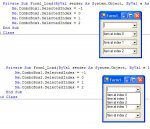I found something trying to get my combobox to display either the first item or any item at run time. Initially, I was using ComboBox.SelectedIndex = 0, but did not like the fact that it was stuck at that value.
Trying around, I set the Text property of the Combobox to one of the element in the combobox and it worked fine ... Can anyone confirm that's the best way of doing it?
Thanks,
dcasmr
Trying around, I set the Text property of the Combobox to one of the element in the combobox and it worked fine ... Can anyone confirm that's the best way of doing it?
Thanks,
dcasmr