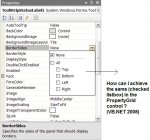Hi Guys,
I am using a propertygrid in vb.net (2008). I am able to populate it and save & get its values. So far so good.
I wanted to know how can I impliment a checked list box in propertygrid. (Shown in Image). Basically i have for example - first name, middle name and last name in property grid. I want to ask him which one he want to show or all. So in this way (checkedlistbox) he can select which one or all. To achieve something like this I guess a checkedlistbox need to be there in propgrid.
Will be glad if anyone can tell me how to do that?
Thanks,
Cheers,
JG
I am using a propertygrid in vb.net (2008). I am able to populate it and save & get its values. So far so good.
I wanted to know how can I impliment a checked list box in propertygrid. (Shown in Image). Basically i have for example - first name, middle name and last name in property grid. I want to ask him which one he want to show or all. So in this way (checkedlistbox) he can select which one or all. To achieve something like this I guess a checkedlistbox need to be there in propgrid.
Will be glad if anyone can tell me how to do that?
Thanks,
Cheers,
JG